Why this matters: Meta’s Ads Manager can now attribute outcomes like purchases or lead creation back to the conversations your team is having. This helps optimize ad performance, improve targeting, and justify budget spend on Click to WhatsApp ads.
🧩 How It Works
Using the Meta Events node is simple and requires just a few steps inside the conversation builder:-
Select the Meta Events Node
From the list of available nodes in the flow builder, choose Meta Events. You’ll see the Meta icon next to the label to help you identify it quickly.
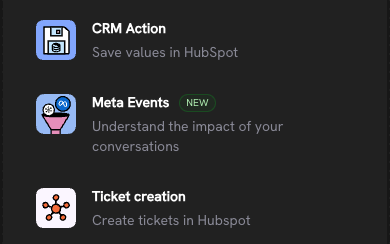
-
Choose the Event Type
Select from the list of standard events supported by Meta, such as Purchase, Add to Cart, Checkout Started, etc.

-
Configure Event Parameters (Purchase, Order Created, and Order Shipped events only)
Define the required values like currency and amount for the purchase, order created, and order shipped events. You can use either fixed values or flow variables depending on your logic.
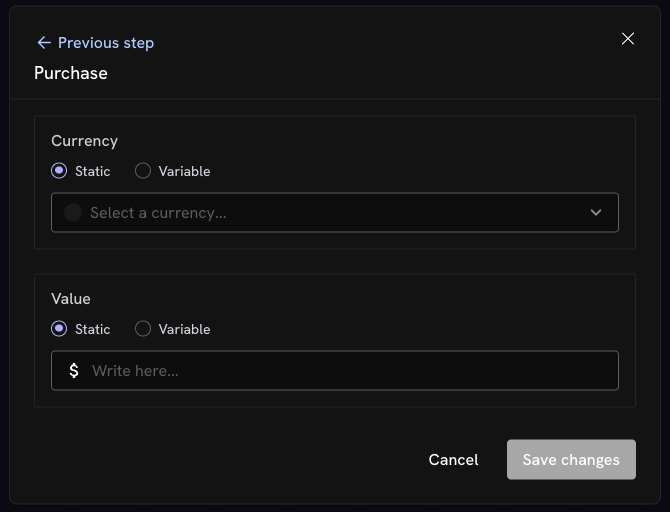
- Place the Node in the Right Moment Add the node after an interaction or condition that logically triggers the event you want to report. For example, after a user completes a purchase, confirms an order, or abandons a cart.
- Treble Handles the Rest Once live, Treble will send the event—including the ctwa_clid that links it to the original ad click—directly to Meta’s Conversions API.
_Note: This node only works if the conversation was initiated via a Click to WhatsApp ad and your account has been properly configured with _Meta’s Conversions API.
If no valid ad click ID (ctwa_clid) is available, the flow will run normally, but no event will be sent to Meta.