-
When writing to the support line, you have 2 options: select the one that says “invite people to my team”.
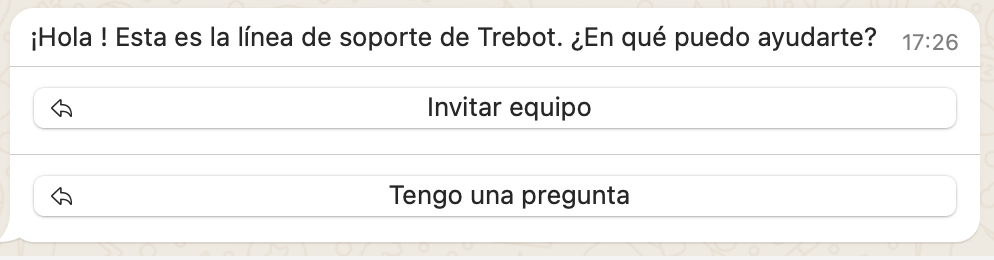
-
When you connect or reconnect from your computer, after scanning the QR code, you’ll see the option to invite your team.
.png?fit=max&auto=format&n=fEXY_VeSPQYS96-P&q=85&s=d61b580e7dbda5d38f40174f8305e70a)
Trebot
Invite Your Team
With Trebot, each user of your Hubspot account can connect their own WhatsApp number, and thus have the records of their conversations under their ownership.
To invite new users to your team, there are two ways to do it: