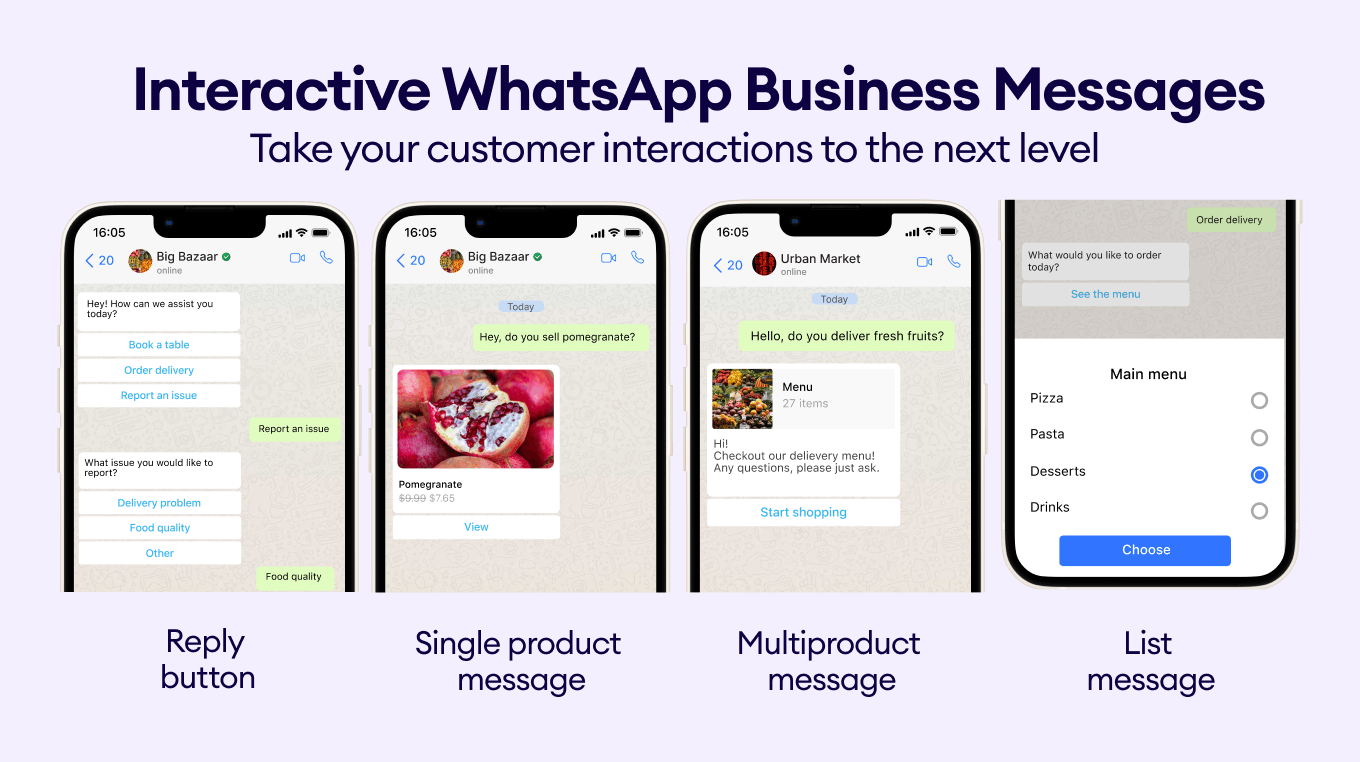Understanding the WhatsApp Business API
The WhatsApp Business API is a platform that allows businesses to connect to WhatsApp and send and receive messages with their customers. It would be impossible to understand Treble without understanding the WhatsApp Business API. For this reason, it is necessary to understand the entire WhatsApp ecosystem. WhatsApp has three main products.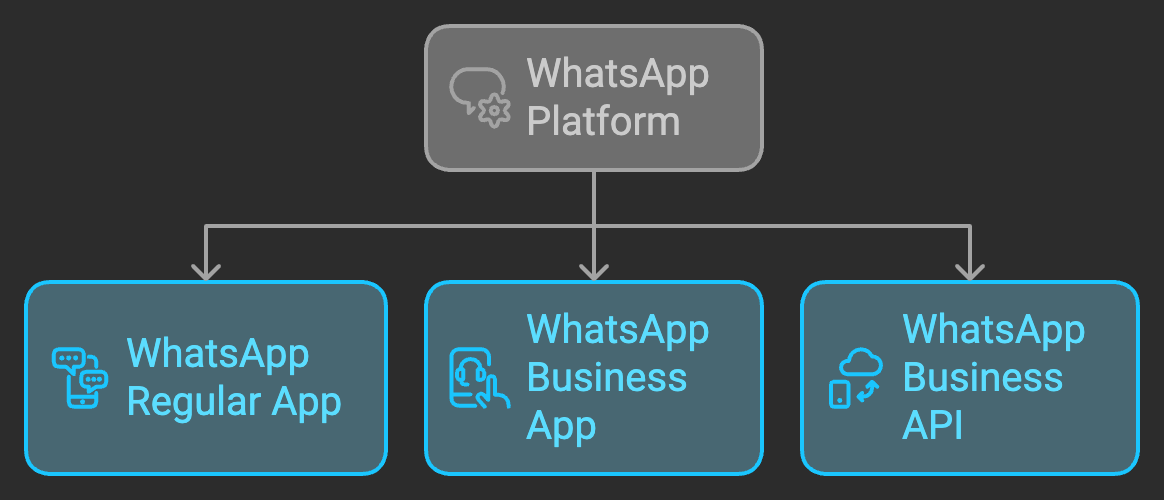
WhatsApp Application
This is the application that you, as a user, have on your phone. It is a free application that allows you to send and receive messages. This messaging app is used by 2 billion people worldwide and allows users to chat with their friends and family.WhatsApp Business Application
This is the application that businesses use to communicate with their customers. It is a free application that allows businesses to send and receive messages. It has more features than the normal WhatsApp application and is optimized for businesses. For example, it allows businesses to have a business profile, which is a profile specifically designed for businesses.WhatsApp Business API
This is the API that businesses use to connect to WhatsApp and send and receive messages on a large scale. It is a restricted access API, available only to businesses that have direct access from Meta or that have a partner with access to the API. Treble is one of these partners and uses the WhatsApp Cloud API to allow businesses to send and receive messages at scale.When using the WhatsApp Business API, keep in mind some limitations. We are used to having an application, whether it’s WhatsApp or WhatsApp Business, on our phone. However, when we use the WhatsApp Business API, we don’t have an application on our phone. Additionally, we cannot make calls or create WhatsApp groups.
WhatsApp Business API
As mentioned earlier, Treble is a WhatsApp Business API partner. This means that Treble has access to the WhatsApp Cloud API. With this API, we can generate a WhatsApp Business Account (WABA) for our clients. If you have ever received a message from a business on WhatsApp, you have interacted with the WhatsApp Business API. You probably recognize these accounts, here’s an example: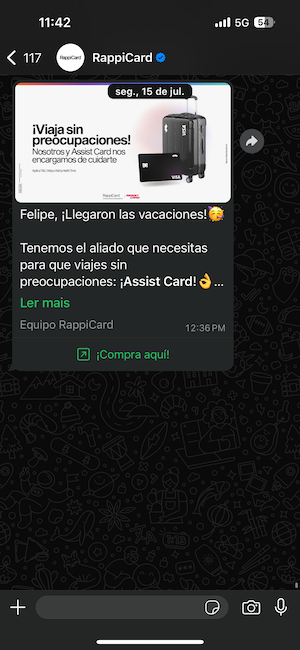
Simple flow of a message on WhatsApp
Let’s see how a simple message flow works on WhatsApp. Let’s say a business wants to send a message to a customer. The business has a WhatsApp Business Account (WABA) and the customer uses the normal WhatsApp application. The business wants to send a message to the customer.- The business sends a message to the customer using the WhatsApp Business API.
- The customer receives the message from the business.
- The customer responds to the message.
- The business receives the customer’s response.
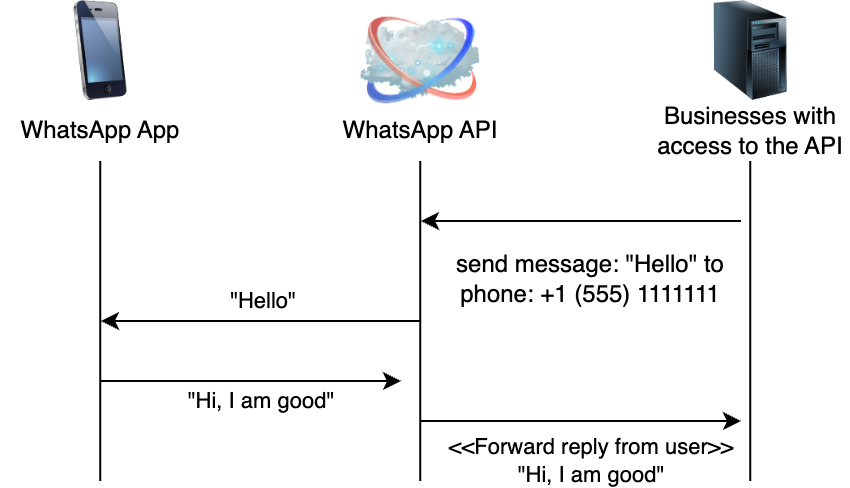
Messages in the WhatsApp Business API
Imagine you are a business with access to the WhatsApp Business API. Sounds good, right? Now you can send and receive messages from your customers. But what does this really mean? If you had all the phone numbers of WhatsApp users in the world, could you send a message to all of them? And what about the content of the message? Could you send a link to all of them to try your new startup: “Insulin for chubby dogs”?