1. Do you have a registered business?
To connect WhatsApp to Treble.ai, you need to have a legally registered business.
2. Do you have a website with your own domain?
It is necessary to have a website with your own domain to use WhatsApp Business API.
Please verify that you meet the following requirements:
How to add the legal business name in the footer of your website?
Email associated with your domain
Business address in the footer of your website
Business phone number in the footer of your website
3. Do you have a Meta business portfolio?
You need to have a Meta business portfolio to use WhatsApp Business API.
Please verify that you meet the following requirements:
What is a fanpage?
What is a business asset?
How to complete my business information in my business portfolio?
4. Is your business portfolio verified?
Meta requires your business portfolio to be verified to use WhatsApp Business API. To quickly check if your business portfolio is verified, follow these steps:
- Log in to your Meta Business Manager account by accessing
- Click on Settings in the left menu
- Find the Security Center by scrolling in the Settings section and click on it. (You may need to enter your two-factor verification code)
- Verify that your business portfolio is verified. If it is, you will see a green shield in the Business Verification box.
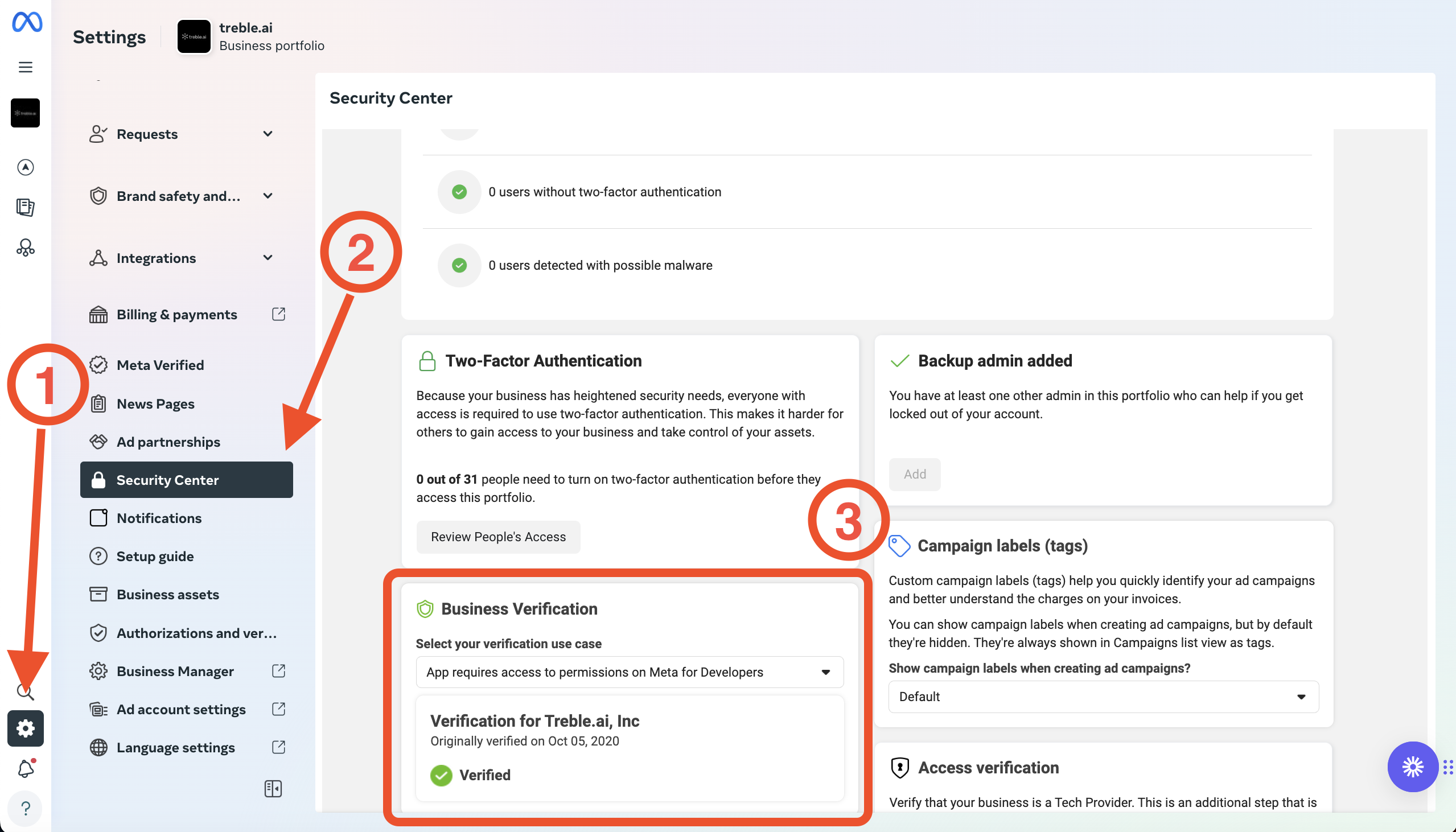
5. Do you have a WhatsApp number?
You need to have a free phone number to use with WhatsApp Business API.
Please verify that you meet the following requirements:
WhatsApp Number
Prepare the line to receive verification code
Make sure the line is not associated with any other WhatsApp Business API account
6. Ready to connect your WhatsApp line!
You have completed all the requirements to connect your WhatsApp line to Treble.ai. Now you can proceed with the connection process.