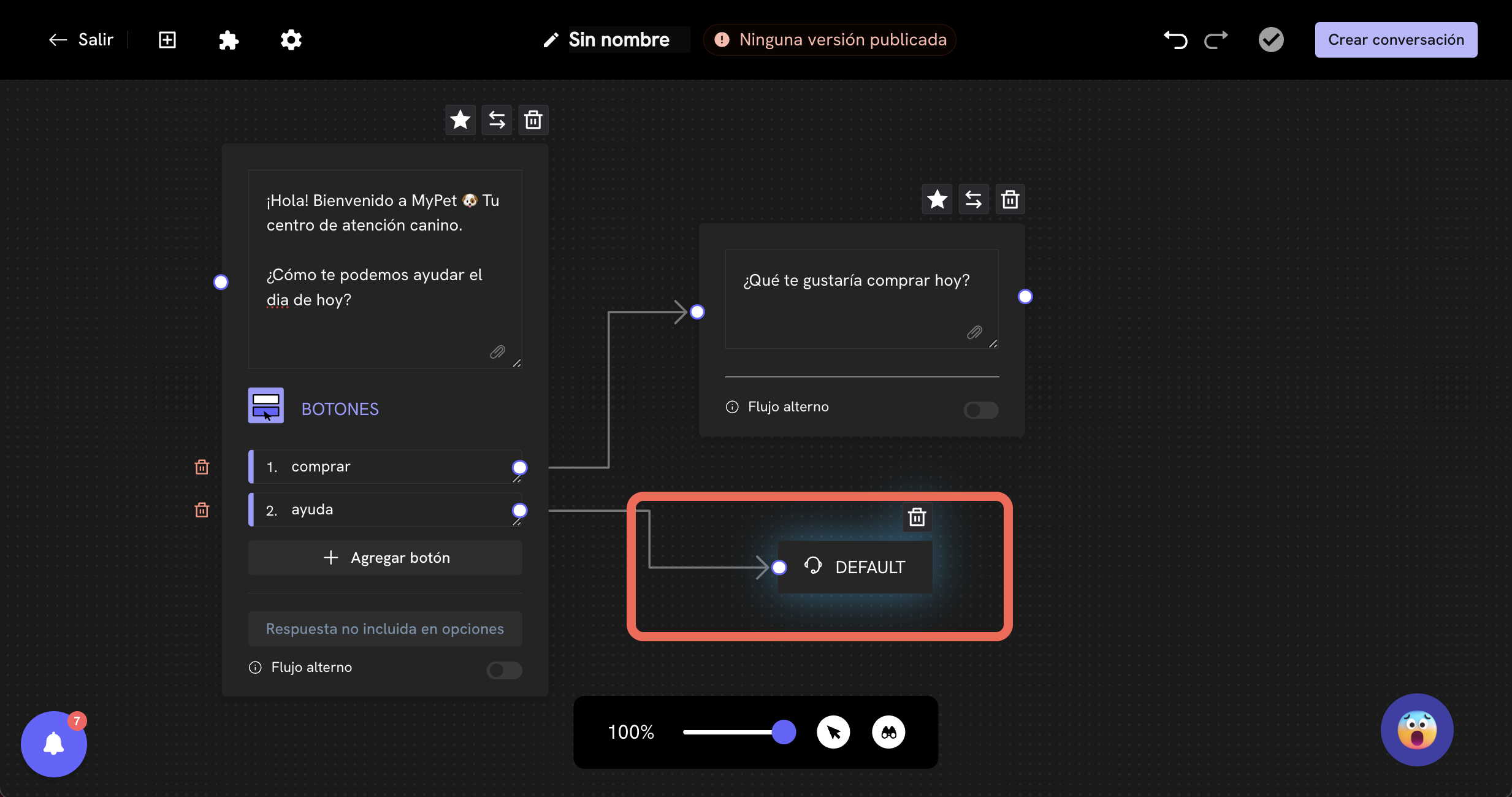
Transfer to Agent
The transfer to agent block is a powerful tool that allows you to configure your Treble flows to decide at which parts of the conversation you want to continue the chat with an advisor/agent from your team. Adding this block is very simple and allows you to offer personalized and efficient attention.How does it work?
1
Access the conversation editor
Go to the “Conversations” section and click on the “Create Conversation” button.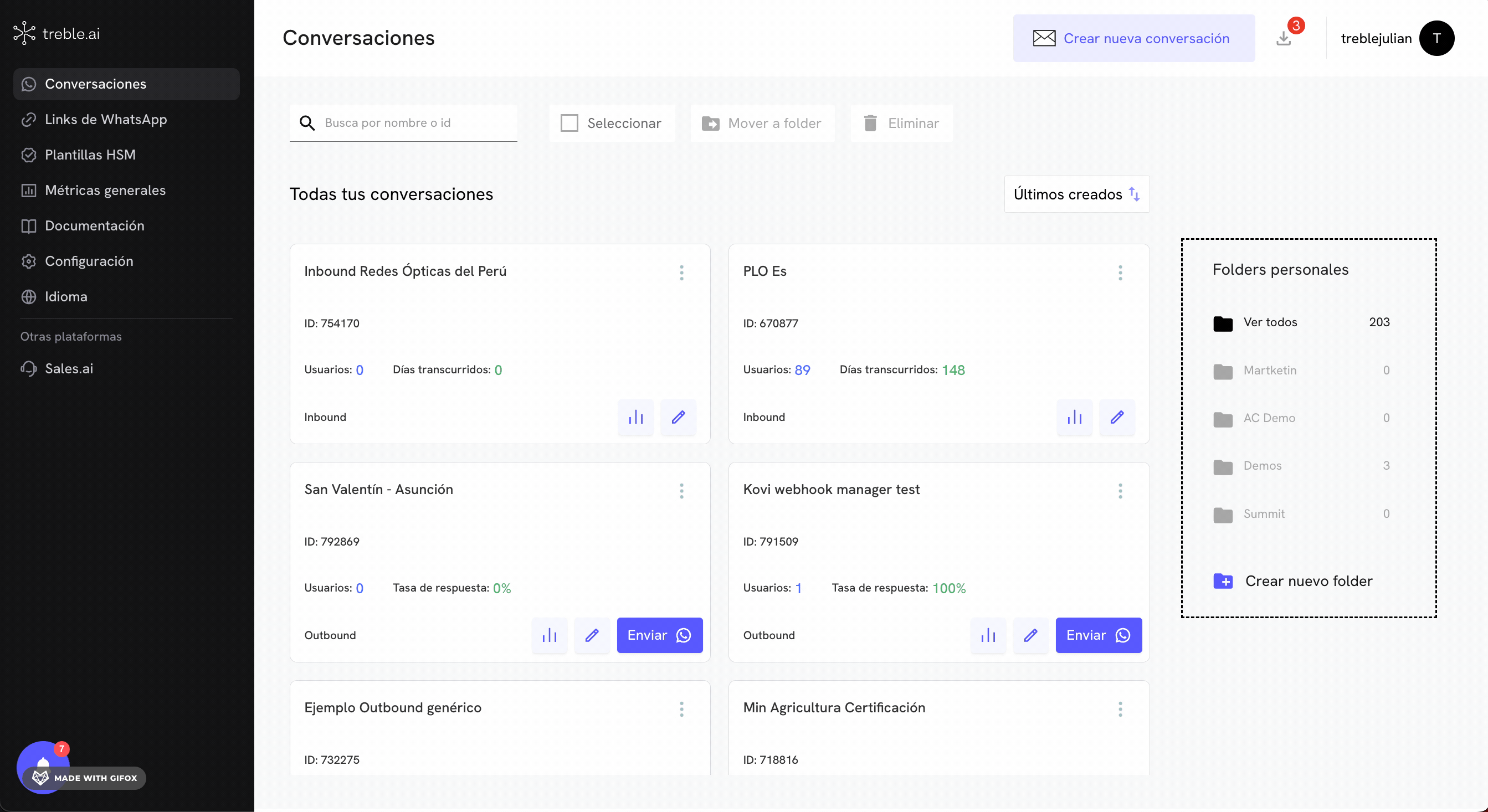
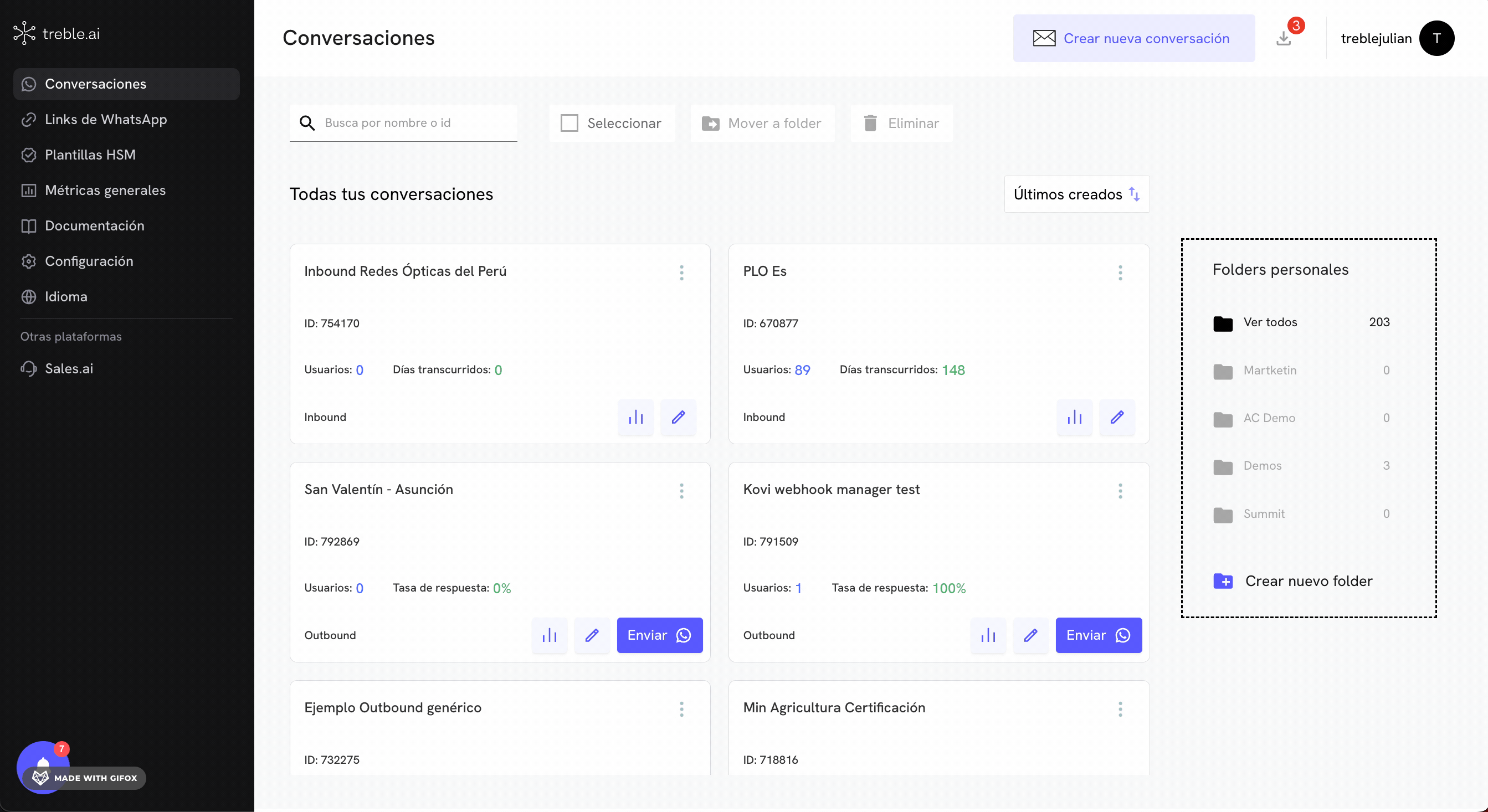
2
Add transfer to agent block
Configure your conversation with the message blocks you want. Once you want to add the Transfer to Agent block, click on the button and select the Transfer to Agent block. You’ll find it in the Transfer to Human > Transfer to Agent in Treble section. Add the block and connect it to the message block you want.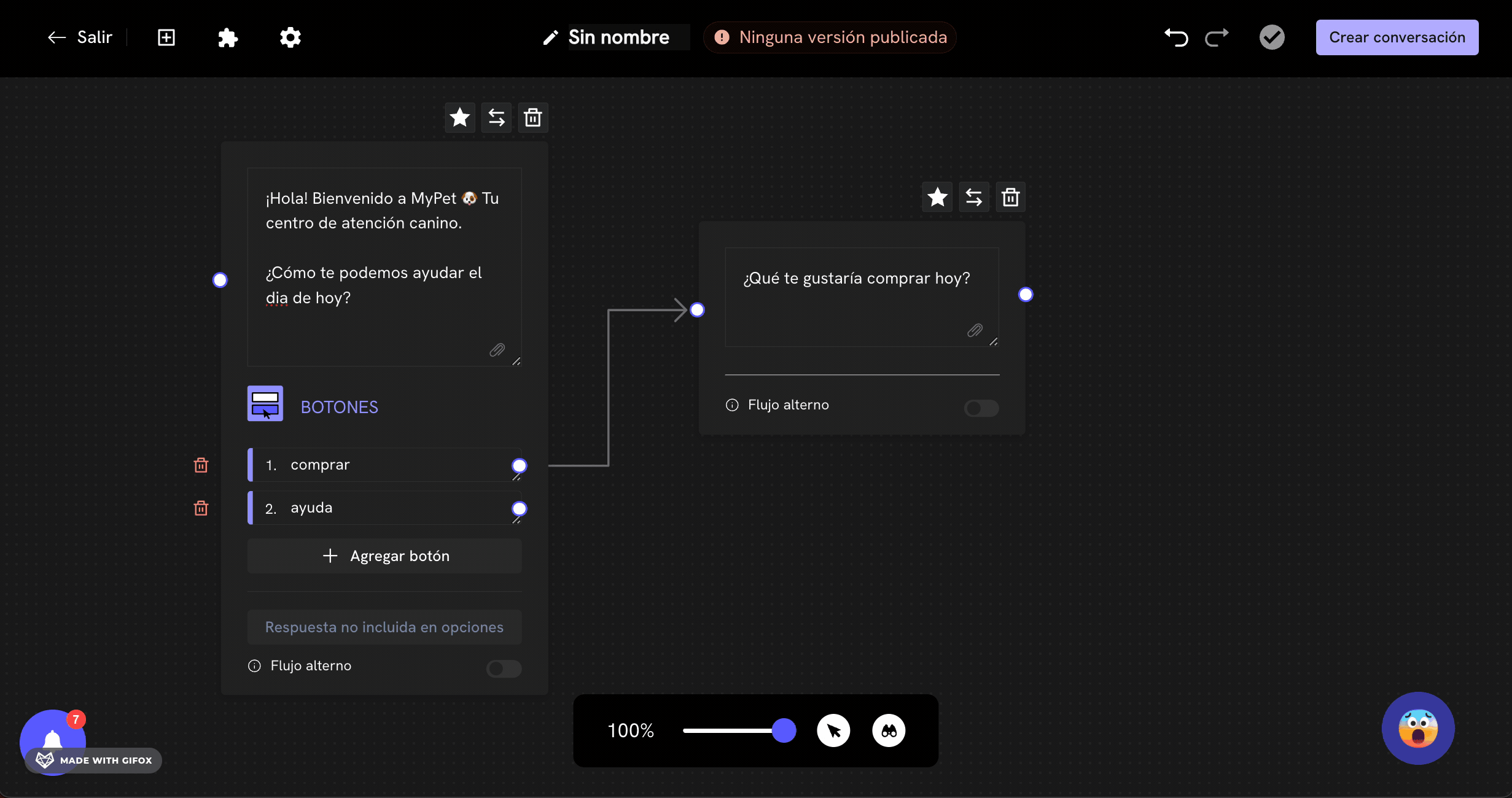
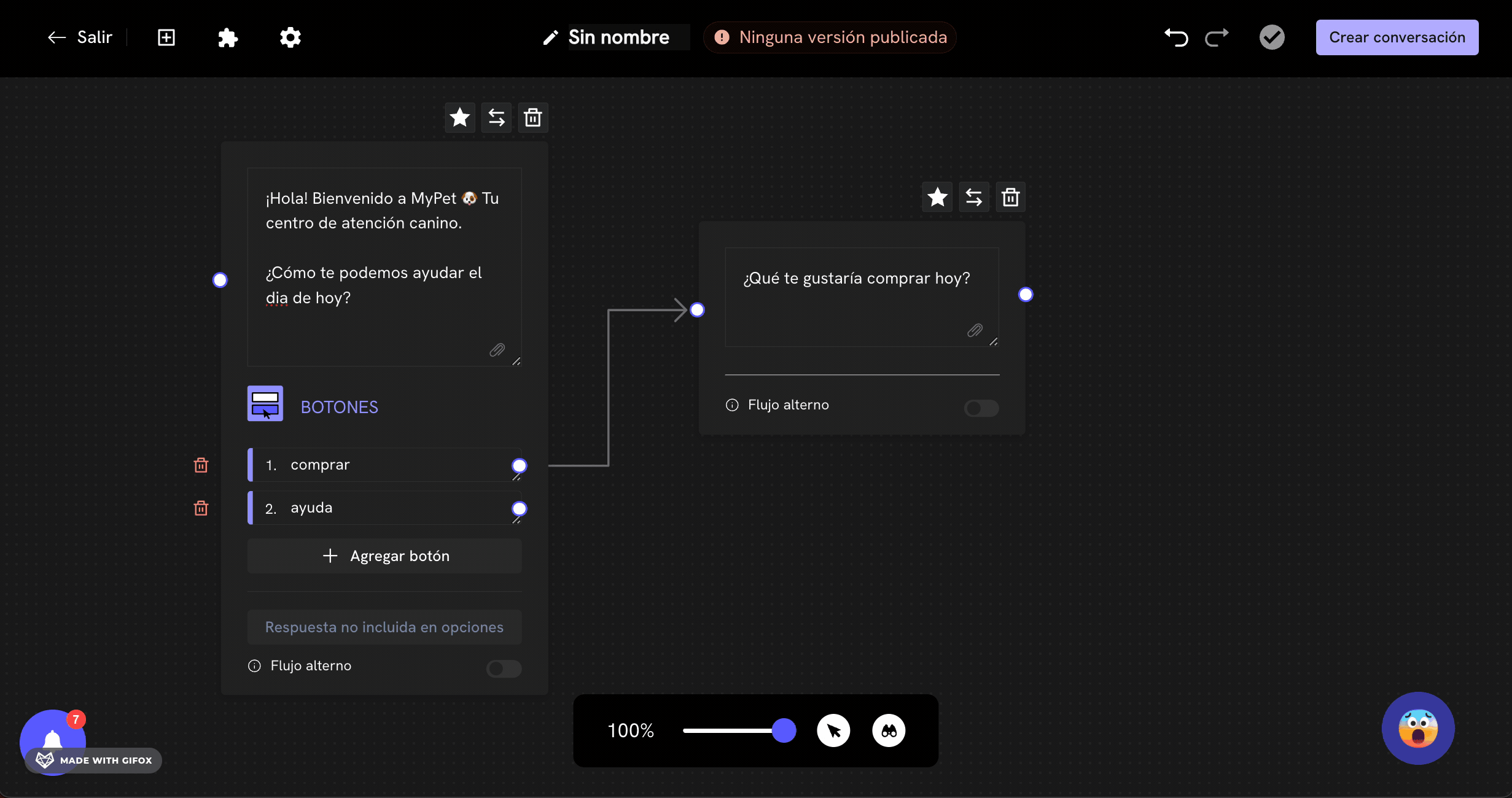
3
Configure the agent team
If this is the first time you’re adding this block, you’ll find that the block has the 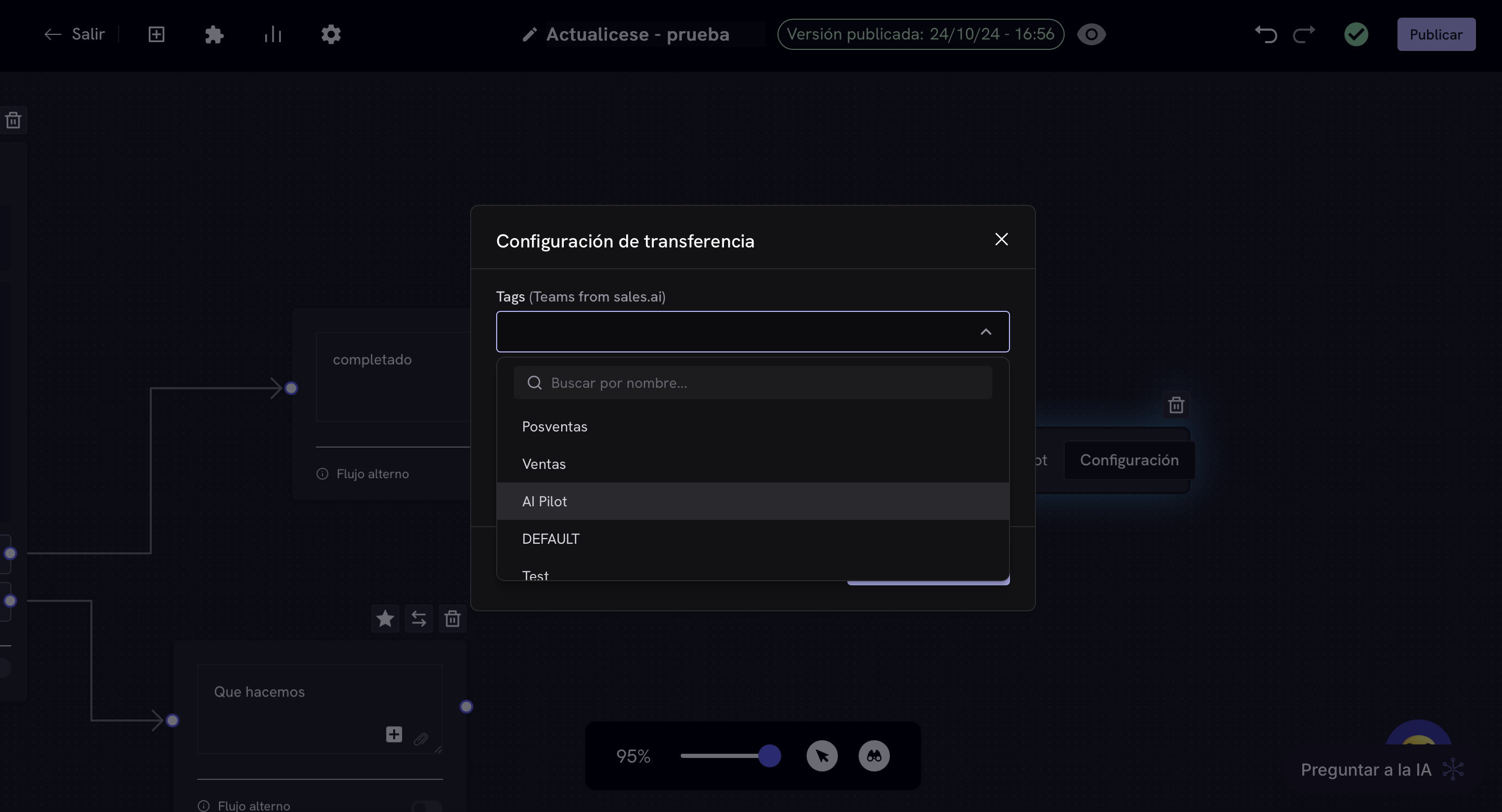
DEFAULT team selected. This team is the default agent team that was created when you created your Treble account. However, you can select another agent team that you already have created. To do this, double-click on the block, this will display a menu where you can select the agent team you want.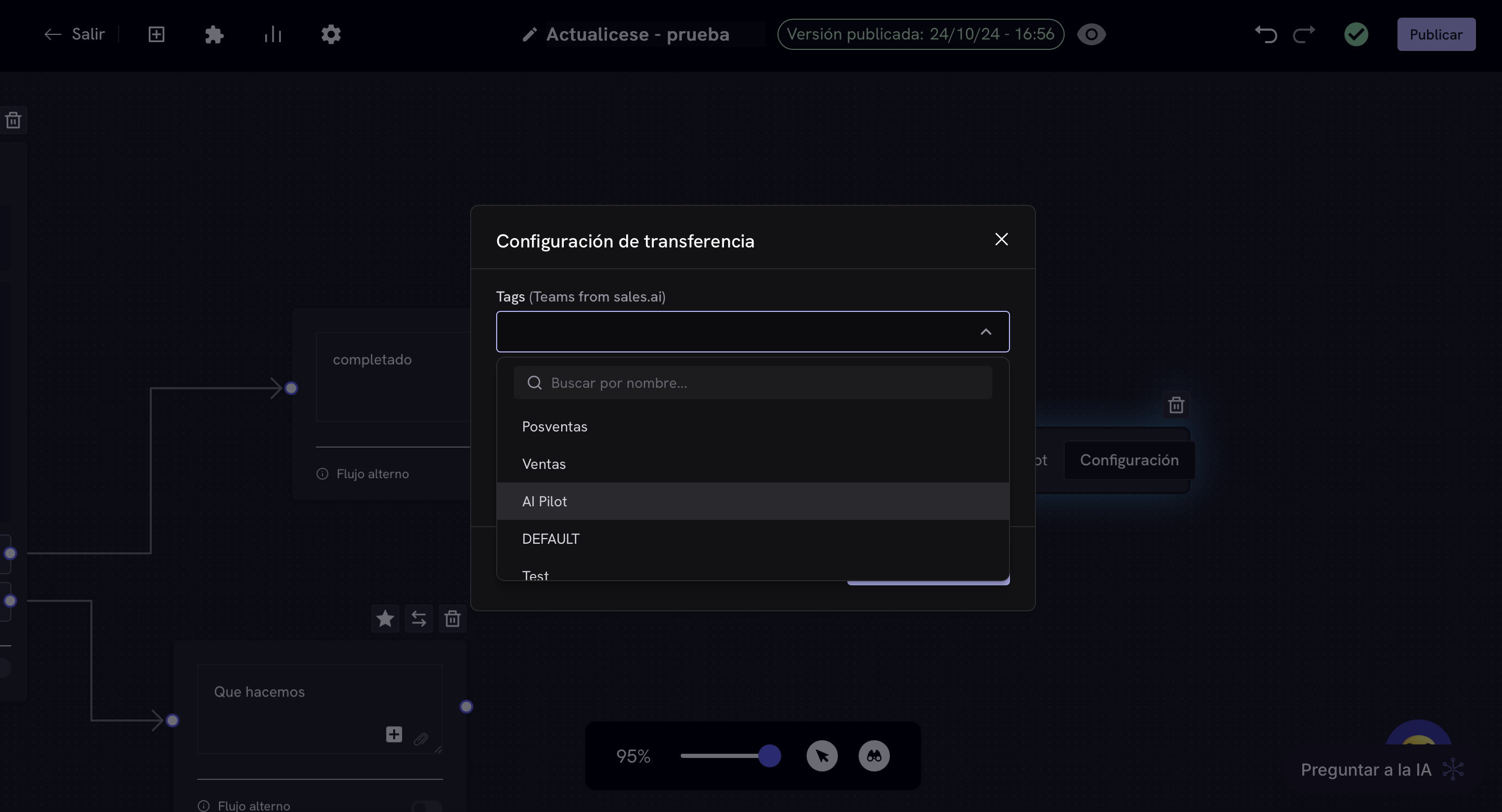
4
Configure assignment delay (Optional)
If you use HubSpot workflows for assignment or property tagging, you can configure a delay before Treble assigns the conversation to an agent. This ensures that HubSpot workflows are synchronized with Treble before assignment.To configure the delay:
- Double-click on the transfer to agent block
- In the configuration menu, look for the “Assignment delay” option
-
Enable the option and configure the wait minutes (recommended: 2-5 minutes)
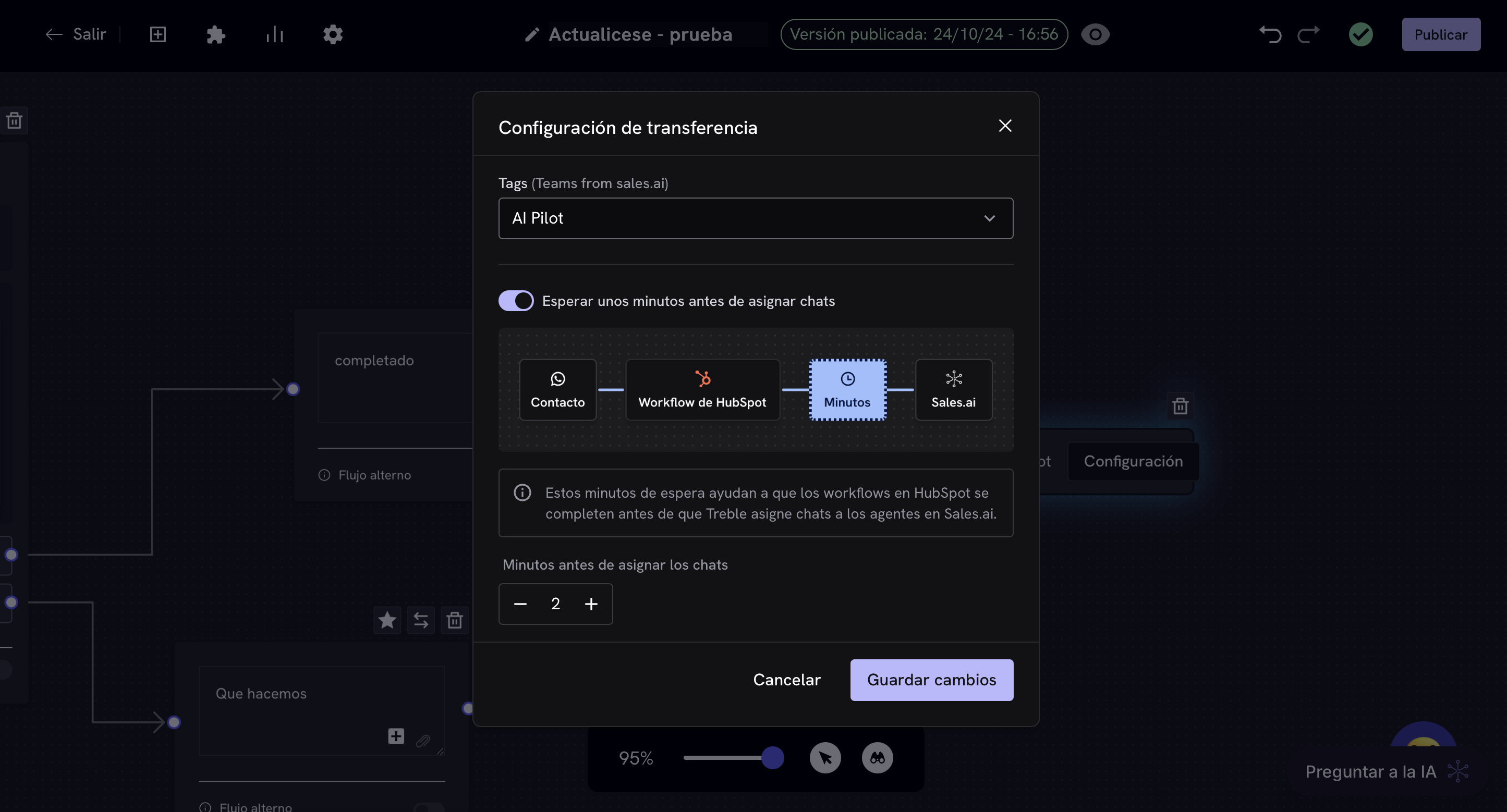
You’ve created and configured a transfer to agent!
Advanced configuration
If you use HubSpot and have assignment or property tagging workflows, the following information will help you correctly configure the assignment delay to avoid synchronization issues.Synchronization with HubSpot
Synchronization with HubSpot
Why configure a delay?
HubSpot workflows can take a few minutes to process and synchronize data with Treble. Without a configured delay, Treble could assign a conversation to an agent different from the one defined in your HubSpot workflow.Example: If your HubSpot workflow assigns contacts to specific agents based on properties like “Industry” or “Company Size”, without the delay configured, Treble could assign the conversation before HubSpot has updated these properties.
Enabled use cases
With correct synchronization, you can unlock advanced features such as:- Round robin distribution: Use the rotate contacts functionality from HubSpot workflows
- Property-based assignment: Assign agents based on industry, company size, or any custom property
Flexible configuration
The delay is configured individually per block, not globally. This gives you the flexibility to:- Configure fast attention when there are no HubSpot workflows involved
- Apply delays only in conversations where workflows are necessary
- Optimize the user experience according to the context of each conversation
Frequent questions
Only see the `DEFAULT` team?
Only see the `DEFAULT` team?
Don’t worry, you can create an agent team by accessing the Treble agent platform as an administrator. To learn more about how to create an agent team, you can read our article about agent teams.
Where can I see conversations transferred to my agents?
Where can I see conversations transferred to my agents?
Conversations transferred to agents are not visible in the main Treble tool. However, you can access them from the agent platform. To learn more about how to access the agent platform, you can read our article about agent platform.
How much time should I configure for the delay?
How much time should I configure for the delay?
We recommend configuring between 2-5 minutes of delay. This time is sufficient for most HubSpot workflows to process and synchronize with Treble. You can adjust this time according to the complexity of your workflows.
Does the delay affect the user experience?
Does the delay affect the user experience?
No, the delay only affects the moment of assignment to the agent. The user can continue interacting with the chatbot normally while Treble waits to make the correct assignment.