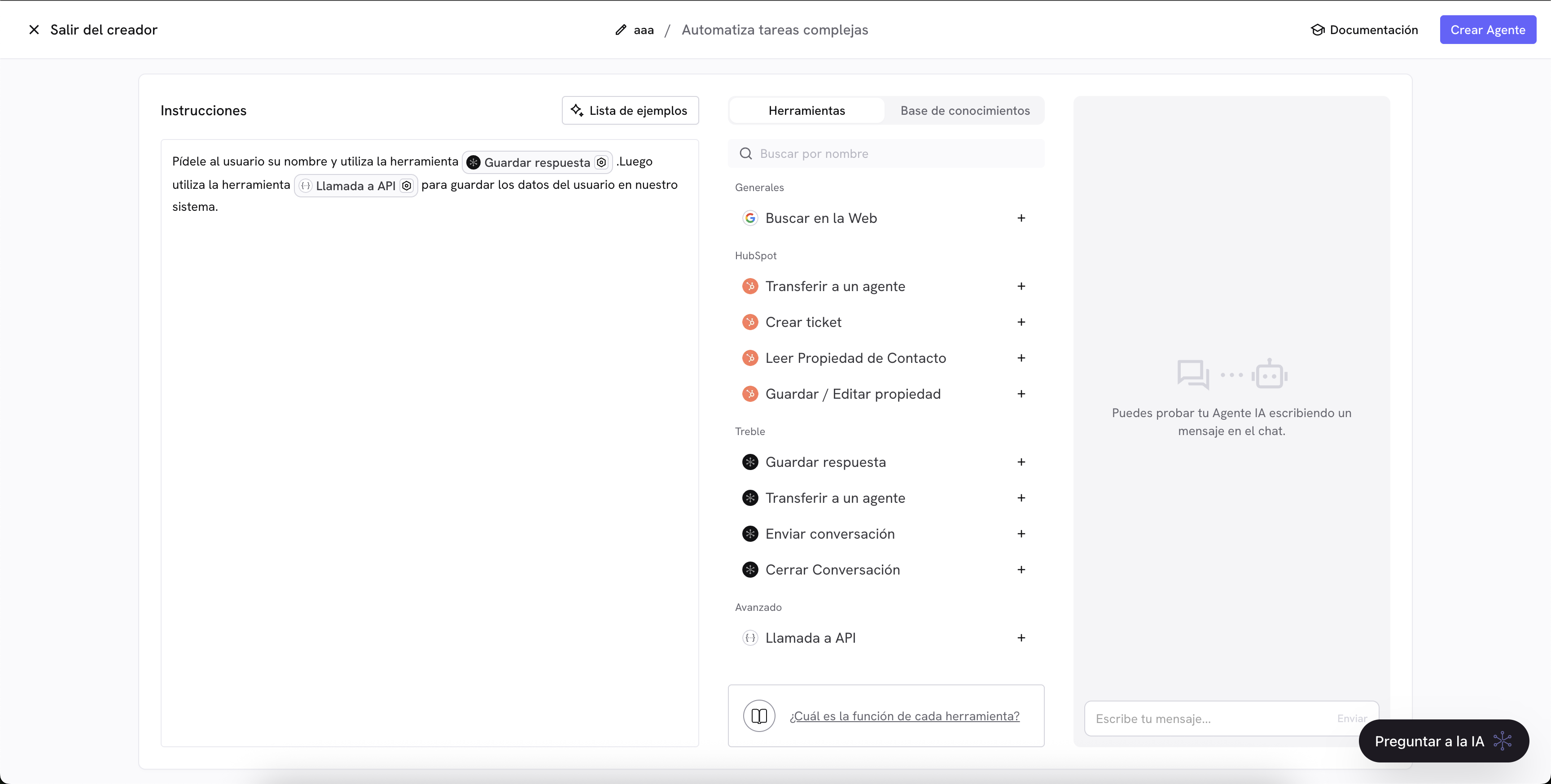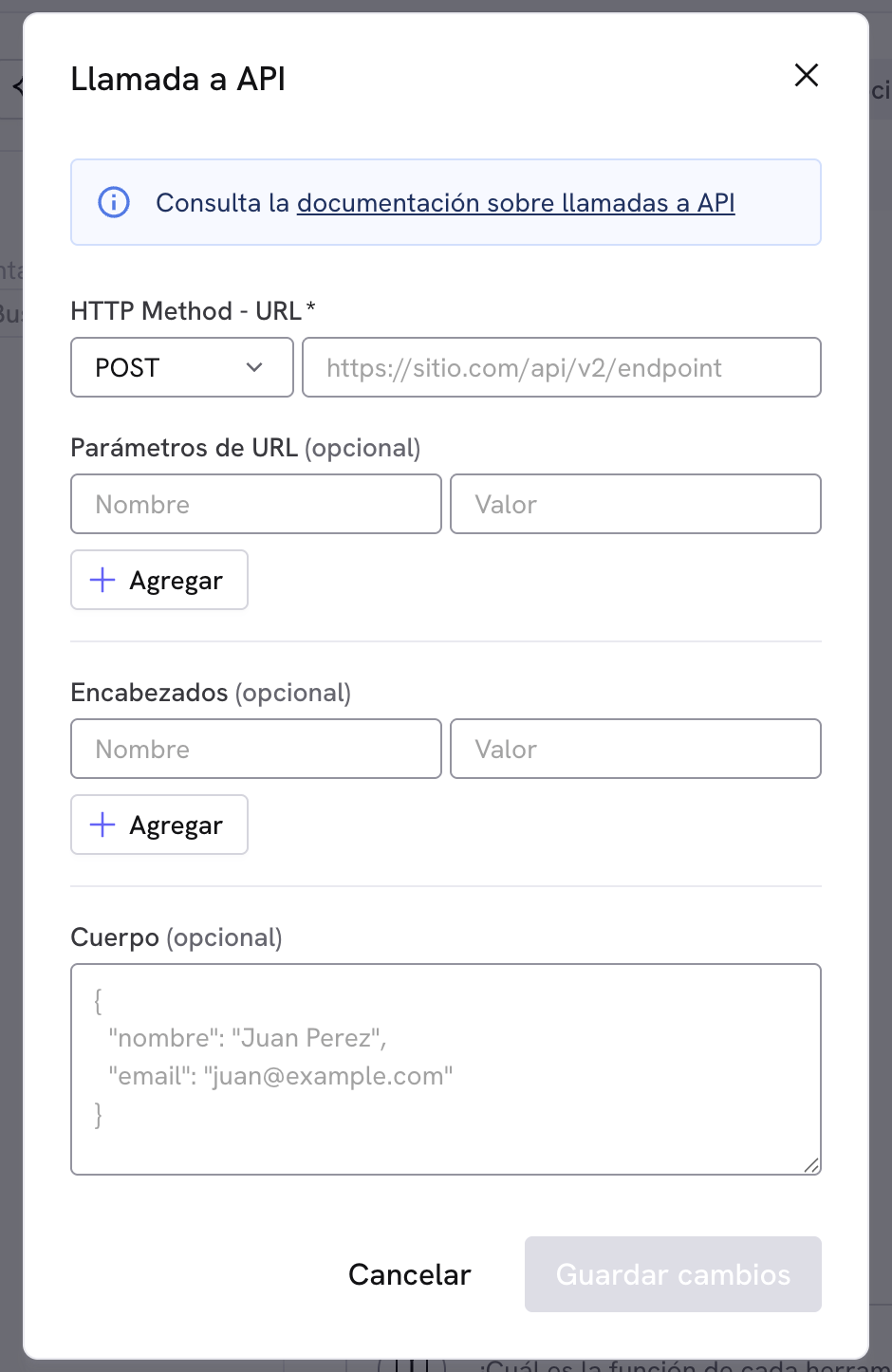
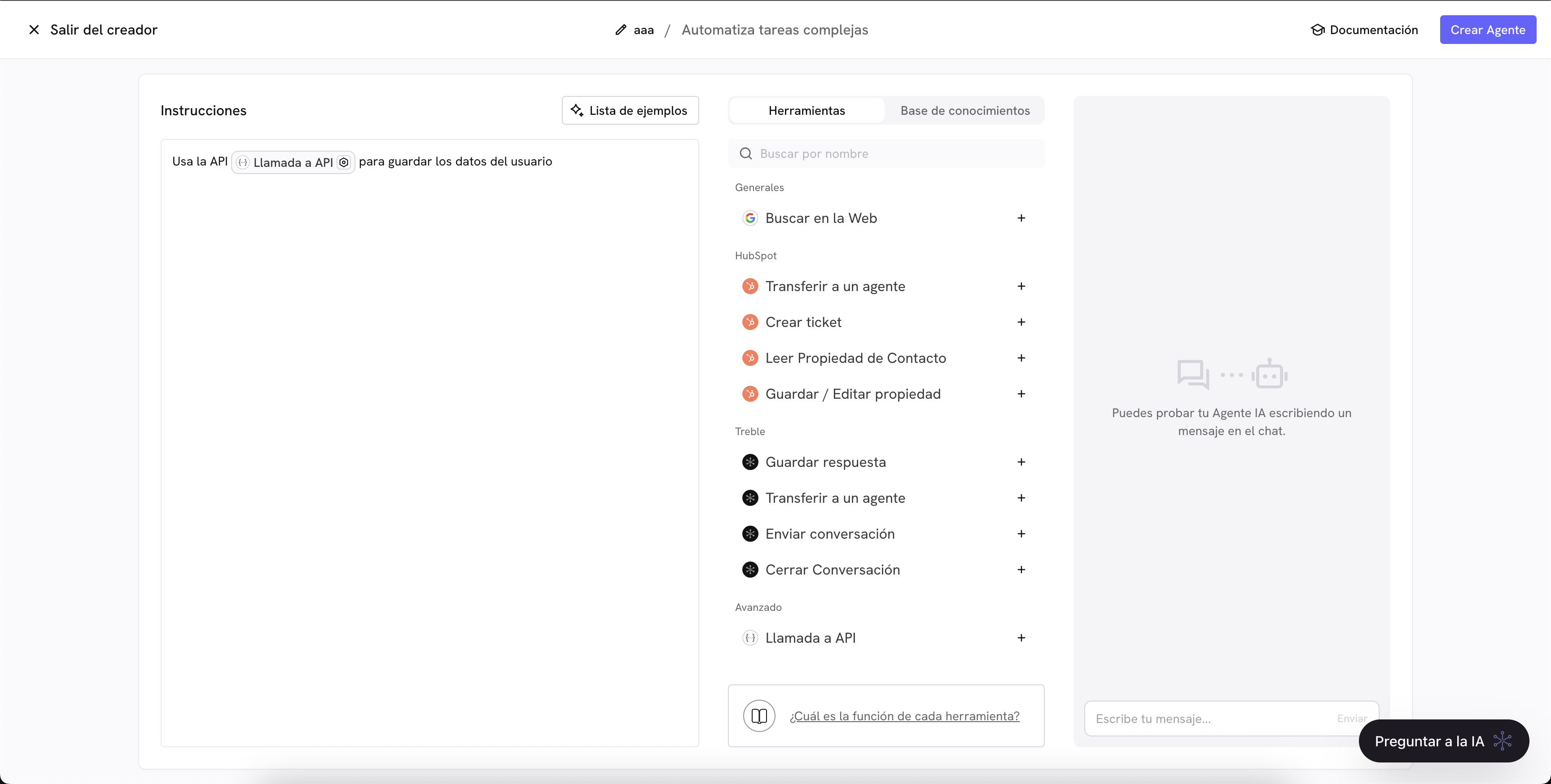
- Configure the URL with the full https protocol.
- Define the body that the agent should send if needed. The body must include all the relevant information so the service can respond without additional steps.
- Limit the response time: the service must reply in less than 10 seconds or the call will be considered failed.
- Unprocessed outputs: the agent does not transform the external service response. The endpoint must return a JSON response.
Using variables in the API call
The API call tool lets you use variables within the agent context in the headers, URL parameters, or the body of the request. This is useful to personalize each call with data relevant to the user or the conversation.How to reference variables
Insert variables using double braces, for example:{{variable_name}}.
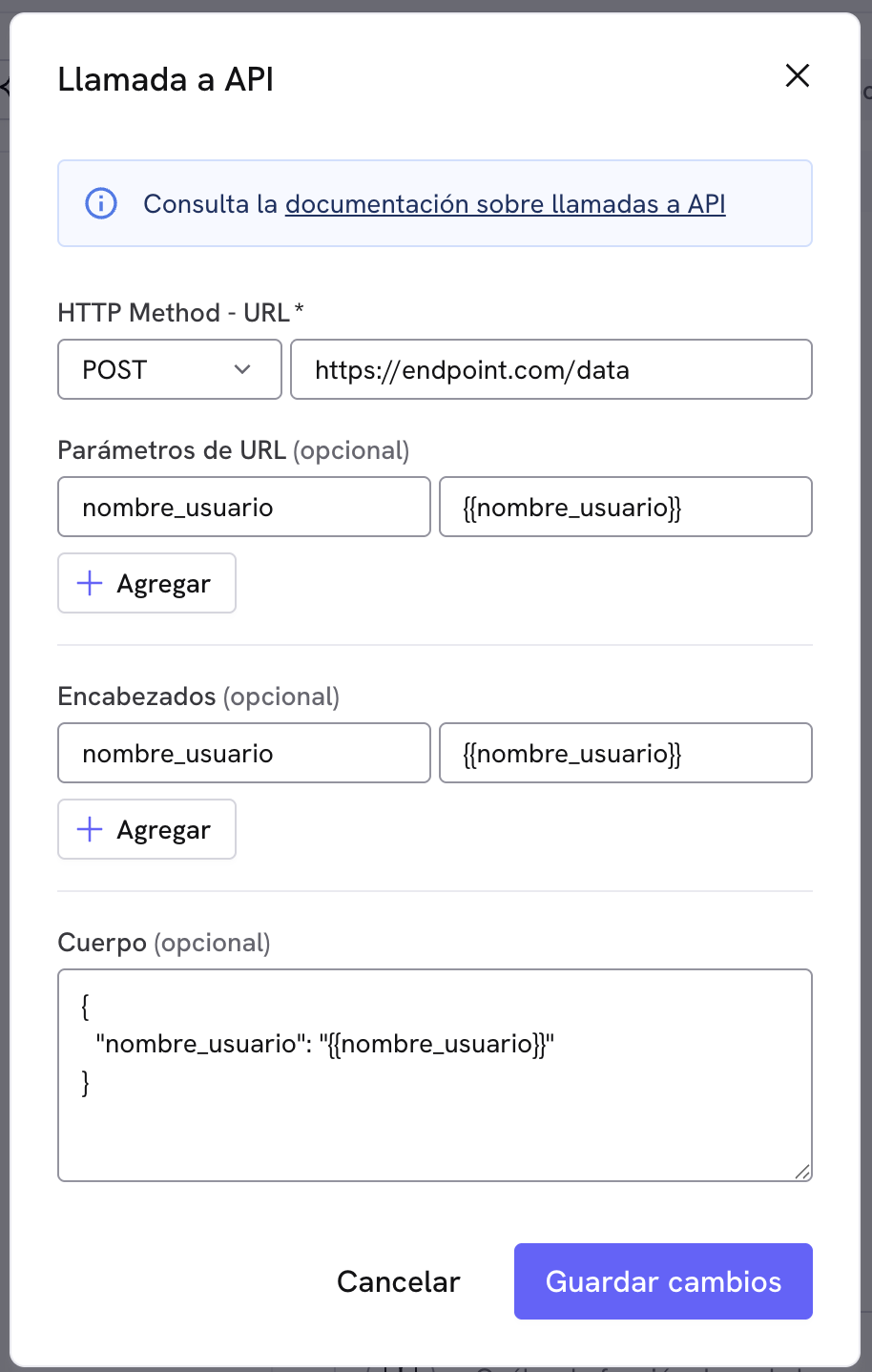
Best practices
- Verify that variables exist before using them: Make sure the agent has gathered the necessary information before sending the call.
- Use descriptive names: Keep a standard for variable names to avoid confusion or replacement errors.