Is it for you?
- ✅ Ideal if you need to
- ❌ Not ideal if
- You have a complex process that you want AI to manage.
- There are multiple paths within the same conversation.
- You need to define different exit or escalation rules.
- You want to advance a sales process.
- You want to reduce response time to prospects.
Use cases
- Advanced lead qualification with multiple exit routes.
- Automated post-sale information delivery.
- Communication with assistants after registering for a webinar.
- Assistance to help the user choose a product among several options.
- Automatic follow-up for abandoned carts.
Basic configuration
For the Automate complex tasks agent to work as expected, the initial setup requires detailed context and several iterations. Think about edge cases, test with real examples, and if something does not behave as you wanted, adjust the prompt until you get the desired outcome. Remember that this agent can call tools and that your instructions must be specific enough to guide their use.Recommended prompt structure
- Context and objective
- Explain what the agent must accomplish and in which scenario it is used.
- Tone and style
- Indicate the desired register (for example, professional and clear).
- Available knowledge
- Indicate when to consult the knowledge base and when not to.
- Available tools
- Name, purpose, parameters, preconditions, and limits of each tool.
- Usage rules: when to call it, what to validate beforehand, and what to return afterwards.
- Task description with explicit rules
- Steps to follow, priorities, completion and success criteria.
- What to do if information is missing and how to request it.
- Capabilities and limitations
- What the agent can do and what it cannot do (and must not promise).
- Concrete examples
- Samples of correct inputs and outputs, plus one or two counterexamples.
- Reasoning
- Reminder to think step by step before responding.
- Escalation and exits
- When to finish, when to escalate, and which data to log.
The basic setup can still be complex. It requires plenty of context and testing cycles so the agent behaves as expected. Start with a limited scope, add tools incrementally, and expand coverage as the results become consistent. 💡Once you have a prompt that works correctly, go to the Conversation Builder and add the Automate Complex Tasks block to your flow.
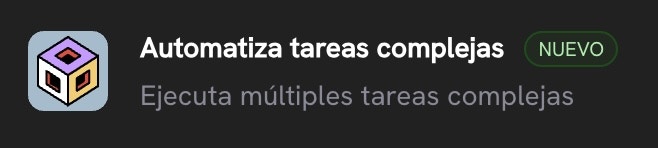
Tools
The Automate complex tasks agent can use different tools to perform actions inside or outside the conversation. These tools expand the agent’s capabilities, allowing it to consult information, create tickets, or update properties in external systems like HubSpot, in addition to interacting with Treble’s native functions.General
- Web search — Allows the agent to perform an online search to obtain updated or contextual information.
HubSpot
- Transfer to an agent — Sends the conversation to a human agent within HubSpot.
- Create ticket — Generates a new ticket in HubSpot with the collected information.
- Read Contact Property — Consults the value of a specific property of a contact.
- Edit Contact Property — Updates a contact property with new data provided by the user or the flow.
Treble
- Save response — Stores user information or responses as variables within the flow.
- Transfer to an agent — Escalates the conversation to a human agent in Treble.
- Send conversation — Sends the entire conversation to another configured flow or agent.
- Close conversation — Ends the interaction and marks the conversation as resolved.
Advanced
- API Call — Makes a call to an external API with fixed values or using variables gathered by the agent.
Frequently asked questions
What is the Automate complex tasks agent?
What is the Automate complex tasks agent?
It is an AI agent designed to handle conversational flows with multiple possibilities, integrating tools and advanced logic to execute automated tasks.
How is it different from other agents in Treble?
How is it different from other agents in Treble?
Unlike simple qualification or response agents, this agent can use custom tools, apply conditional rules, and escalate conversations according to your needs.
Do I need to know how to code to configure it?
Do I need to know how to code to configure it?
No. The setup is done directly in the Treble interface, although it requires well-written prompts and iterative testing to achieve the expected behavior.
Can the agent understand WhatsApp voice messages?
Can the agent understand WhatsApp voice messages?
Yes. The agent can understand voice messages sent by users through WhatsApp and will automatically reply with text in the conversation.
What happens if the agent doesn’t behave as expected?
What happens if the agent doesn’t behave as expected?
Review the prompt and try to make it more explicit. You can better detail the context, the steps it must follow, or the edge cases it should consider.
Can I combine this agent with other flow nodes?
Can I combine this agent with other flow nodes?
Yes. The agent can be integrated into a broader flow and can activate or close conversations, save responses, or call external tools according to your rules.
Which tools can the agent use?
Which tools can the agent use?
The agent can use general, HubSpot, or Treble tools, including actions such as creating tickets, reading or editing properties, transferring conversations, or searching for information on the web.
How do I test my setup before launching it?
How do I test my setup before launching it?
Use the playground to run controlled tests with different inputs. Iterate until the agent responds correctly in every scenario.
Can the agent understand images?
Can the agent understand images?
Yes. The agent can understand images sent through WhatsApp and use what it sees to guide its actions. For example, it can recognize objects, read text in screenshots, or interpret elements in the image to decide what to do.However, the agent does not generate or create images. Its visual capability focuses on interpreting and acting on existing images, not producing new ones.
How do I handle complex or exceptional cases?
How do I handle complex or exceptional cases?
Define clear exit or escalation rules. If the agent cannot resolve a situation, transfer the conversation to a human agent or log the event in a ticket.
Can the agent learn or adapt over time?
Can the agent learn or adapt over time?
It does not automatically learn from each interaction, but you can improve its behavior by iterating on the prompt and adjusting the tools or exit conditions.
Important considerations
Privacy: Inform users that their data will be stored and comply with applicable regulations (GDPR, etc.).