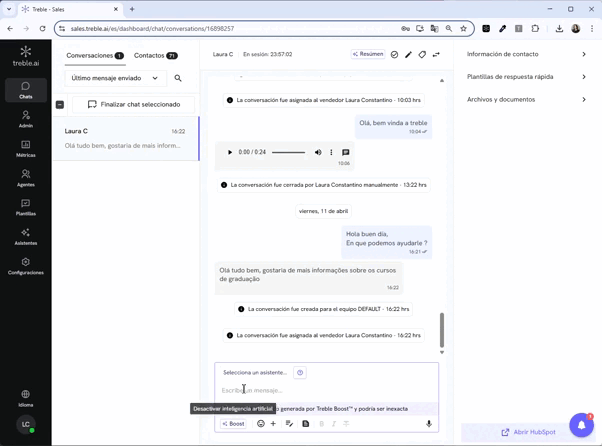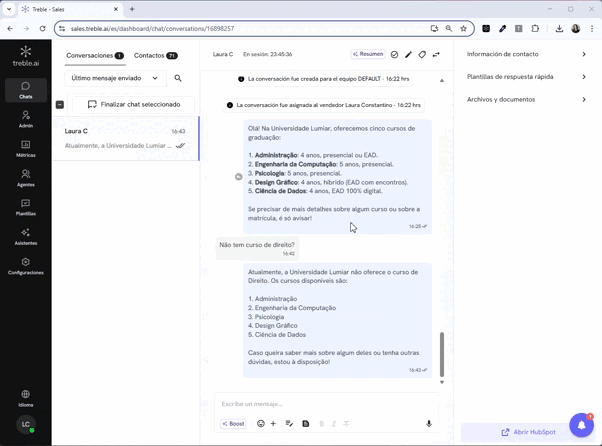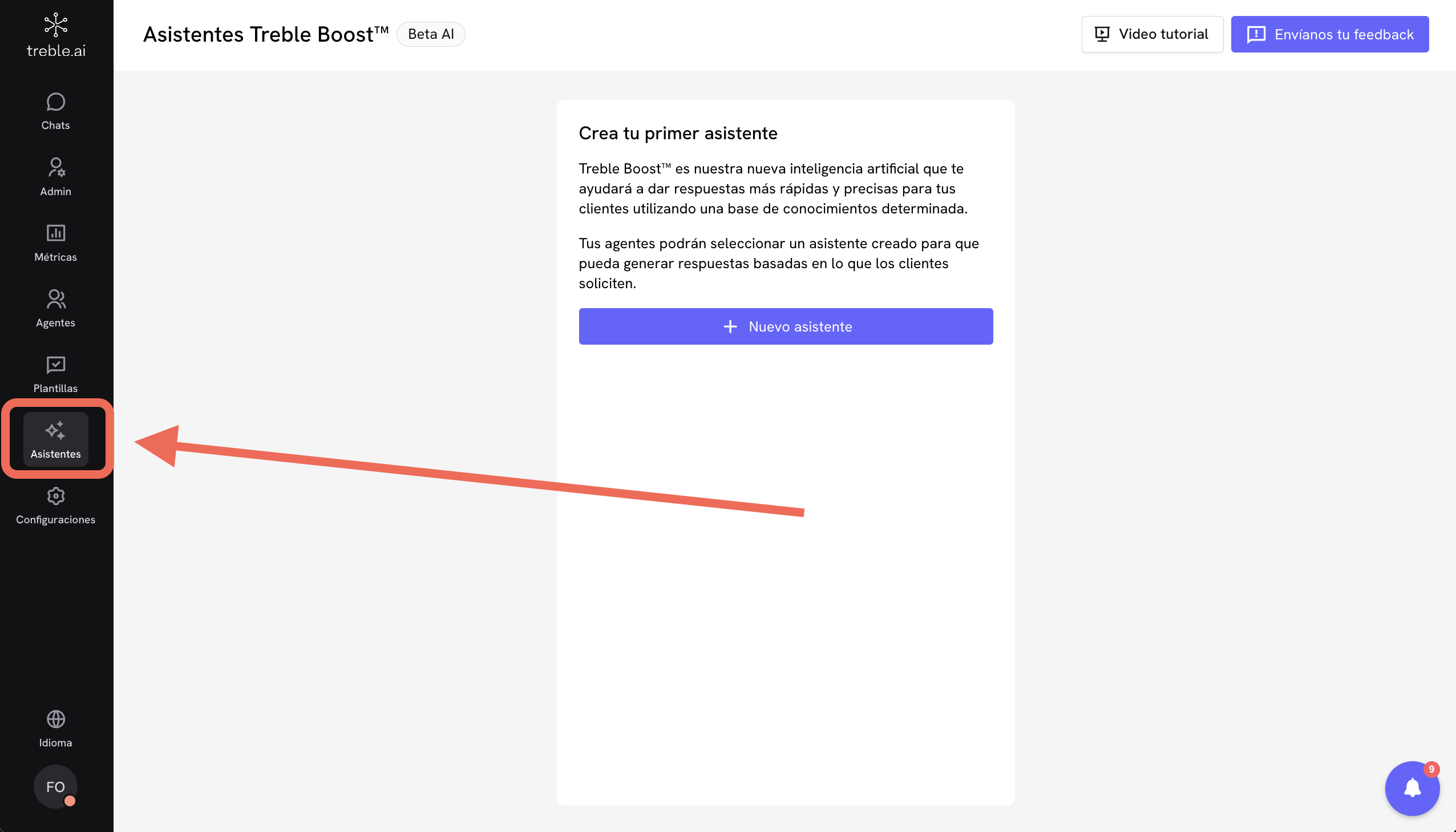
What is Treble Boost?
Treble Boost is one of our newest artificial intelligence features, developed to transform and streamline marketing and sales interactions on WhatsApp. It is our solution for the growing needs of marketing and sales professionals looking to optimize their processes and improve efficiency in their daily operations, enabling more effective contact with their customers. Agents can receive message suggestions directly in the chat to answer complex questions in seconds, based on customized information in PDF, CSV, or plain text formats. This ensures quick and accurate responses, increasing brand consistency and efficiency in every interaction. AI Summary: In addition to sending quick and comprehensive responses, there is also the possibility of obtaining instant and accurate summaries of conversations for immediate context. These summaries are displayed in the notes section of the sales platform and in HubSpot, avoiding repetitive questions, saving time, and improving the customer experience. AI Audio to Text Transcription: Transcribe audio messages to text with a single click, allowing sales agents to read the transcriptions and manage audios more efficiently. This results in faster responses to customers and better time management.What are the advantages of using Treble Boost?
✨Respond faster to customers: With AI-generated summaries and audio-to-text transcription, your agents can manage multiple conversations much more efficiently. ✨Optimize your time: Allow your teams to focus on higher-value tasks while AI handles repetitive interactions. ✨Do less, do it better: Optimize your time and effort in marketing and sales areas. ✨Consistency and accuracy: Ensure that your messages maintain brand consistency and convey accurate information at all times.How to create and activate an assistant?
Now that you understand what Treble Boost is and what its advantages are, we will teach you how to create and activate an assistant to improve your customer service.-
Open the sales.treble.ai platform and click on “Assistants”.
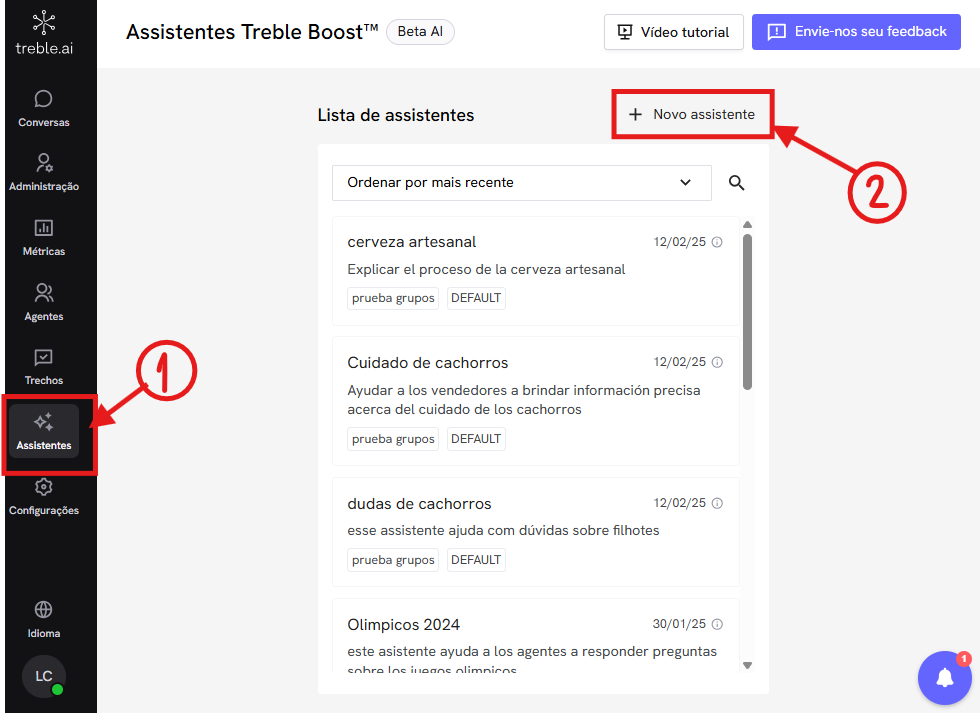
-
To create a new assistant, click on + New assistant.
Complete the following information so that the assistant is ready to be used in conversations:
- Assistant name: Helps agents identify which one to select when responding to the chat; choose a clear and easy-to-identify name.
- Knowledge: Provide the assistant with the necessary information by uploading up to 3 documents with the content it should know. Make sure the documents are detailed and in the public domain.
- Instructions: Answer 5 questions about your assistant in a detailed and clear manner:
- Assistant objective: Clearly define the purpose of the assistant.
- Product, service, or company it represents: Specify what the assistant offers.
- Response tone: Describe the personality characteristics of the assistant, for example: serious, formal, friendly, didactic.
- Maximum number of characters: Define the length of the assistant’s responses, considering that WhatsApp is a quick communication platform.
- Behavior with unknown questions: Establish how the assistant should act when it doesn’t know the answer.
- Teams: Define which teams can access this assistant and provide usage instructions for them.
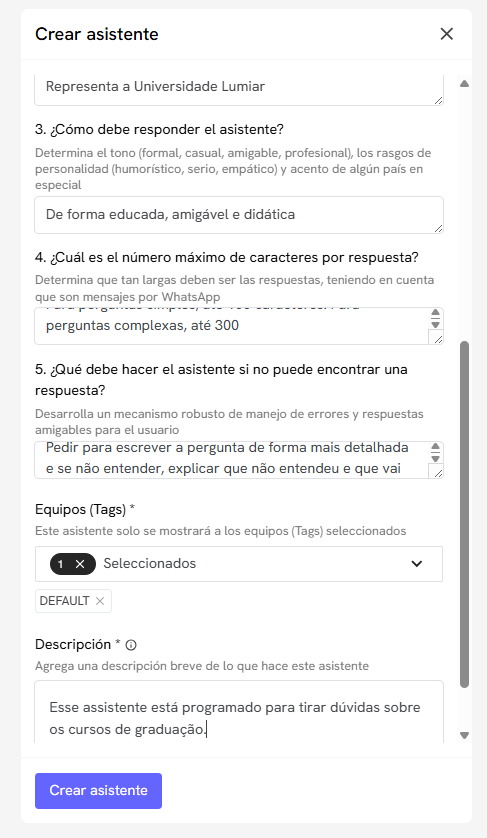
- Click on “Create assistant” and it will be ready to use.
How to activate an assistant?
Once the assistant is created, follow these steps to activate it:- Open the conversation where you want to use the assistant.
- Select the ✨Boost option.
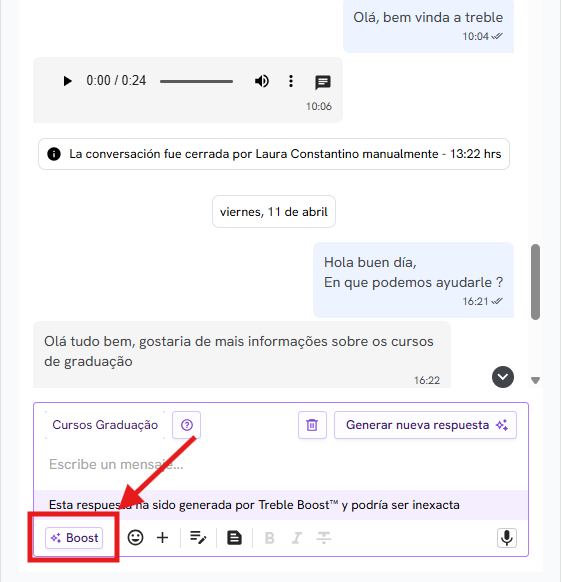
- Choose the desired assistant, wait for it to generate the response, and send it in seconds.