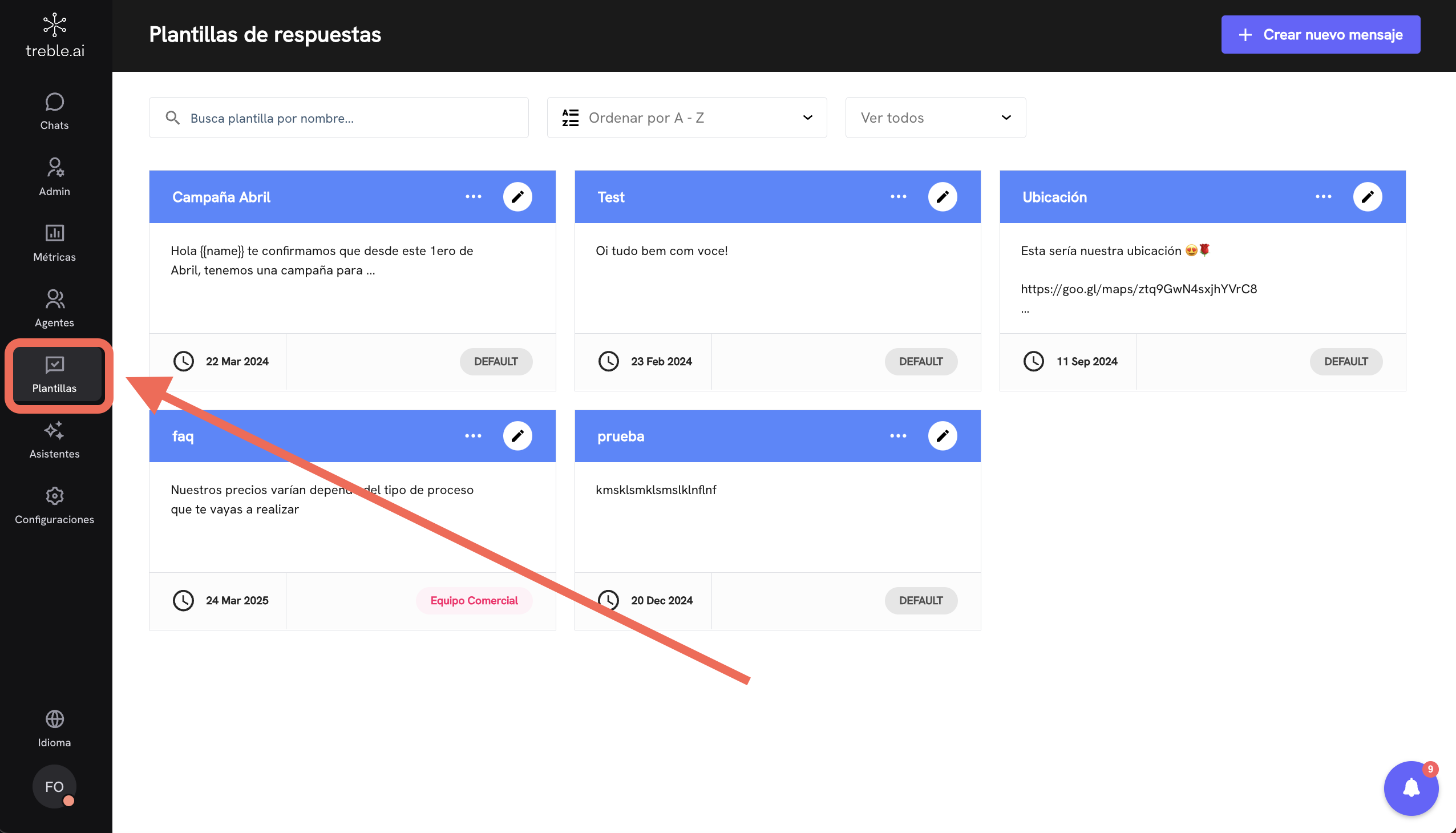
How does the quick message library work?
Treble.ai allows agents to store and use preconfigured messages to streamline customer service. These messages can be used for:- Answers to frequently asked questions, such as service hours and payment instructions.
- Standardized information about products and services.
- Detailed guidance on internal processes.
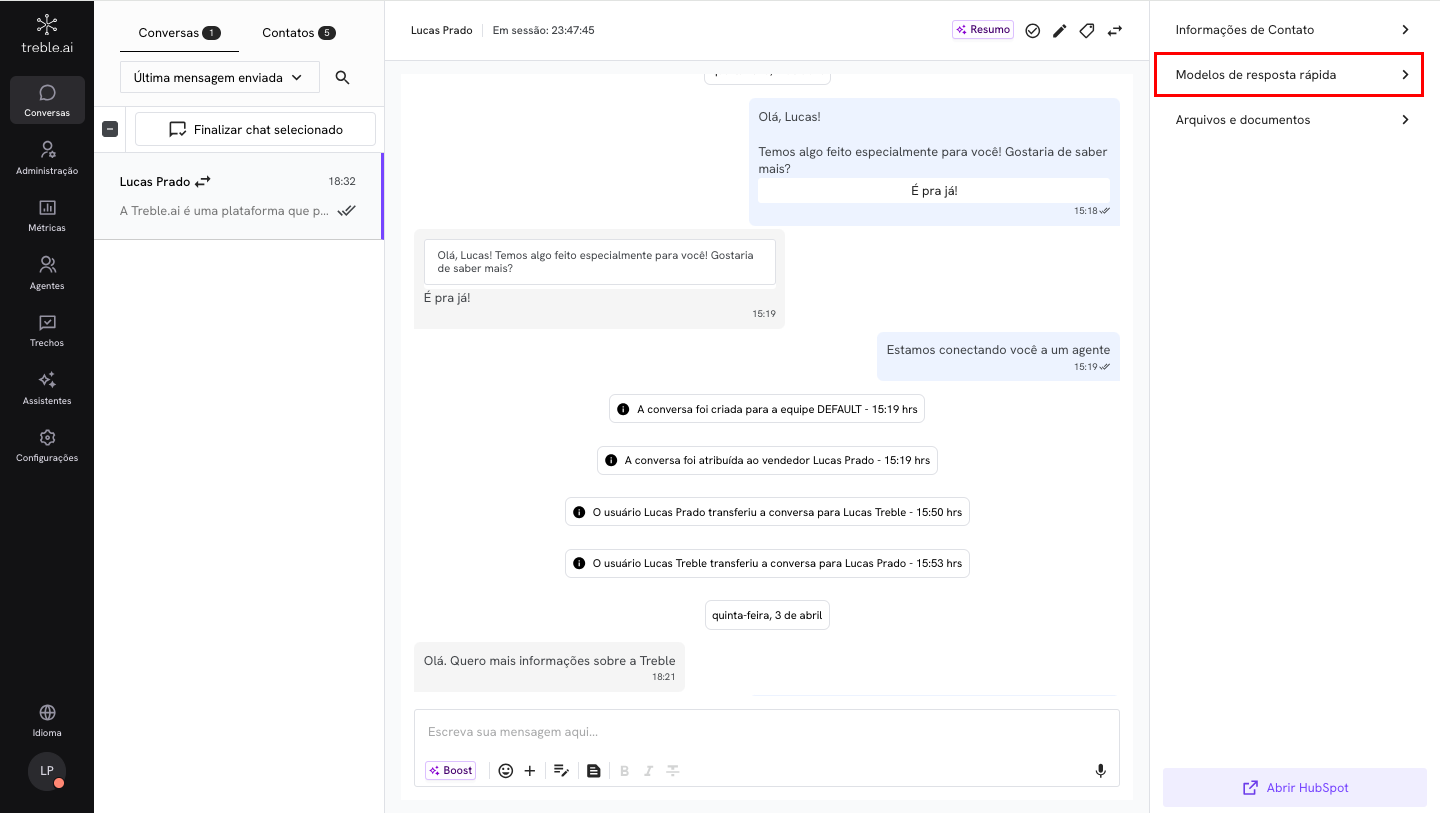
Main benefits of the quick message library
Agility in service
With ready responses, agents reduce the time needed to serve each customer, ensuring a more efficient communication flow.Standardization and error reduction
Pre-edited messages ensure that all interactions follow a uniform tone of voice, avoiding variations and errors in communication.Ease in training new agents
New agents can use the library to respond with more confidence and precision, reducing the learning curve.How to manage response templates for your team?
From the Templates section, you can create, organize, and update predefined messages that your agents can use to respond quickly, consistently, and professionally to customers. This functionality is key to saving time, maintaining aligned communication, and reducing errors in responses.What do I see in the templates section?
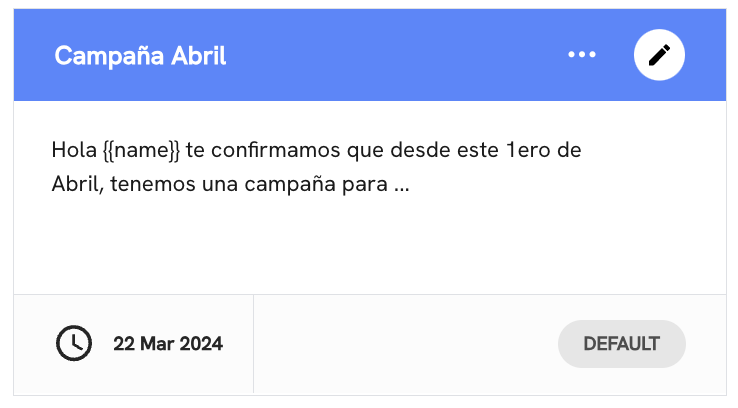
- Template name: Appears as a title (for example, “April Campaign”).
- Message content: Text that will be sent when the template is used.
- Creation or modification date: Visible below the message.
- Assigned group: Indicates if it belongs to the
DEFAULTgroup or another custom one (like “Commercial Team”). - Quick actions: You can edit a template with the pencil icon ✏️ or access more options by clicking on the three dots ⋯.
Filters and search
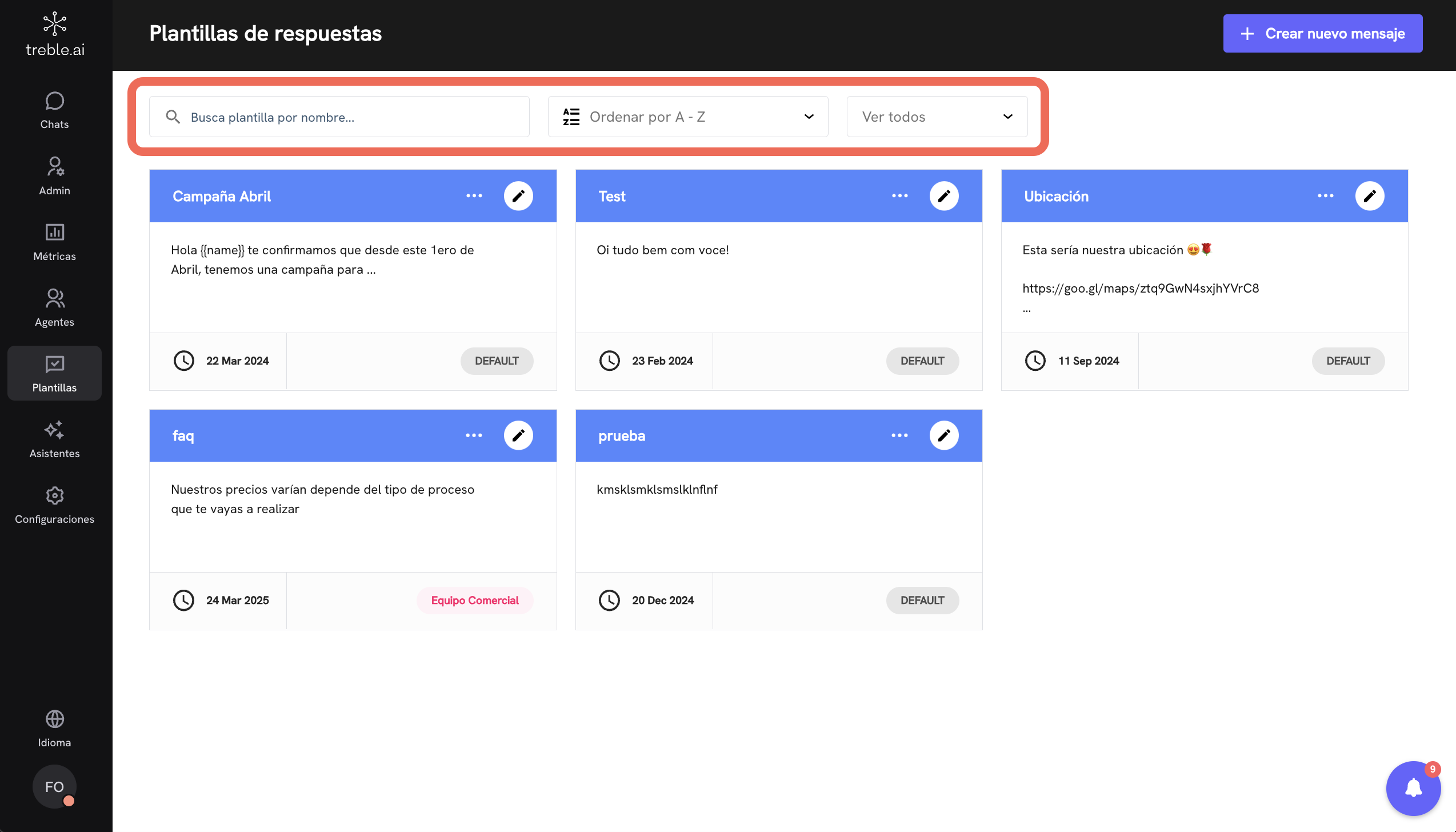
- Search by name using the top bar.
- Sort alphabetically or by date, using the order selector.
- Filter by group to see only the templates relevant to a specific team.
How to create a new template?
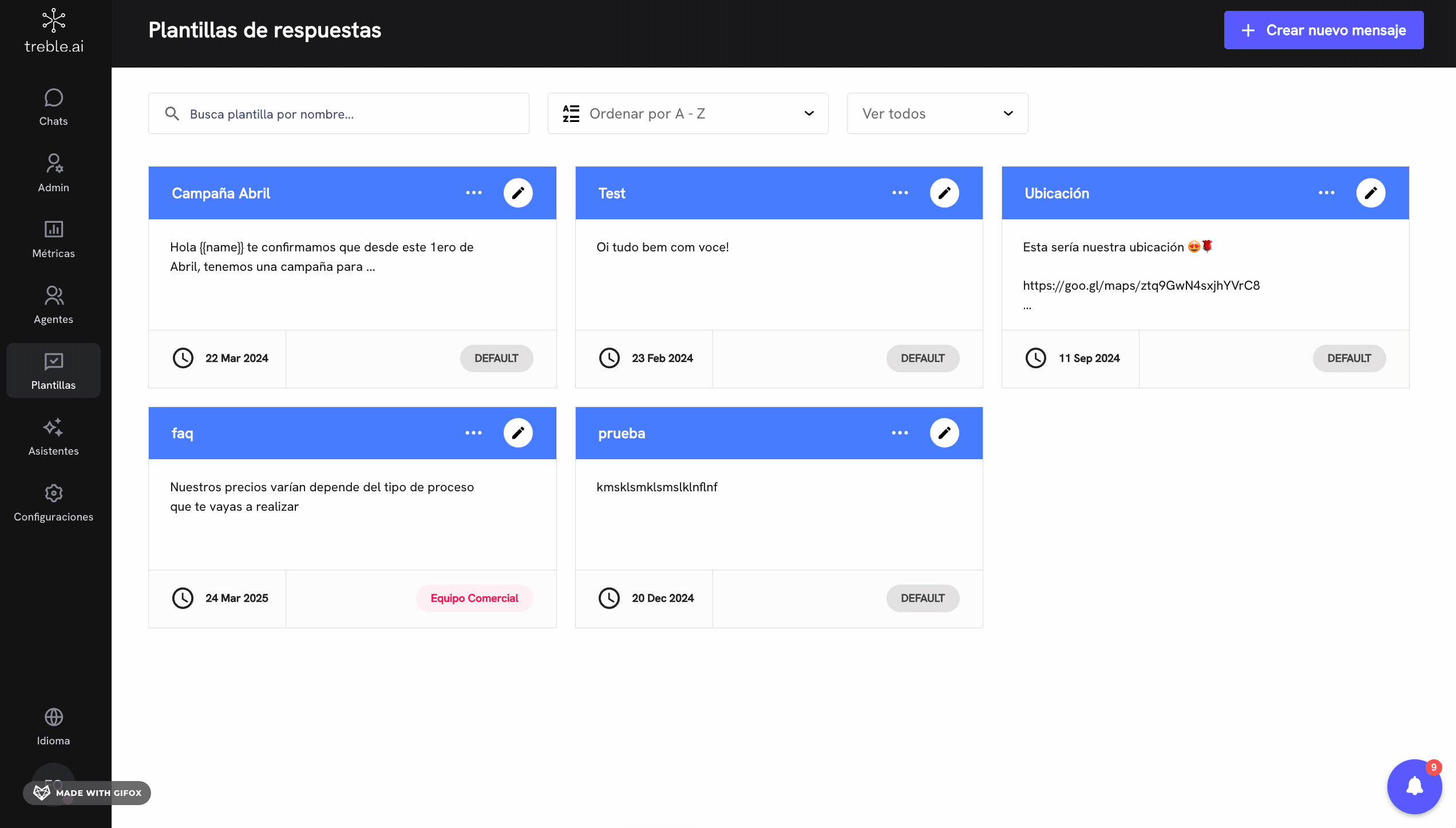
- Click on the “Create new message” button in the top right corner.
- Write a name, content, and select the group it should belong to.
- Save the template and it will be immediately available to agents who belong to that group.
💡 Tip: You can use variables like {{name}} to automatically personalize messages with customer data.
Best practices
- Keep messages brief and clear.
- Use emojis in moderation to humanize the message.
- Update templates frequently so they reflect current promotions, policies, or processes.
- Create templates by type of interaction: location, prices, greeting, promotions, etc.
This section is ideal for teams that handle high volumes of conversations or that need to maintain standardized communication without losing the human touch.