HubSpot Conditional Block
The conditional block allows you to control the flow of the conversation based on the properties of a contact in HubSpot. This way, you can personalize the conversation based on data you already have about the contact.How is it used?
- Log in to Treble.ai at:
app.treble.ai
- Go to Create Conversation
- Click on the button to display the block menu
- Scroll until you find the Conditional block
- Click on the Conditional block to add it to your conversation
- Move the Conditional block to the desired position in your flow
- Connect the Conditional block to the Question block
- Once you’ve added the Conditional block, double-click on the block to display the configuration menu
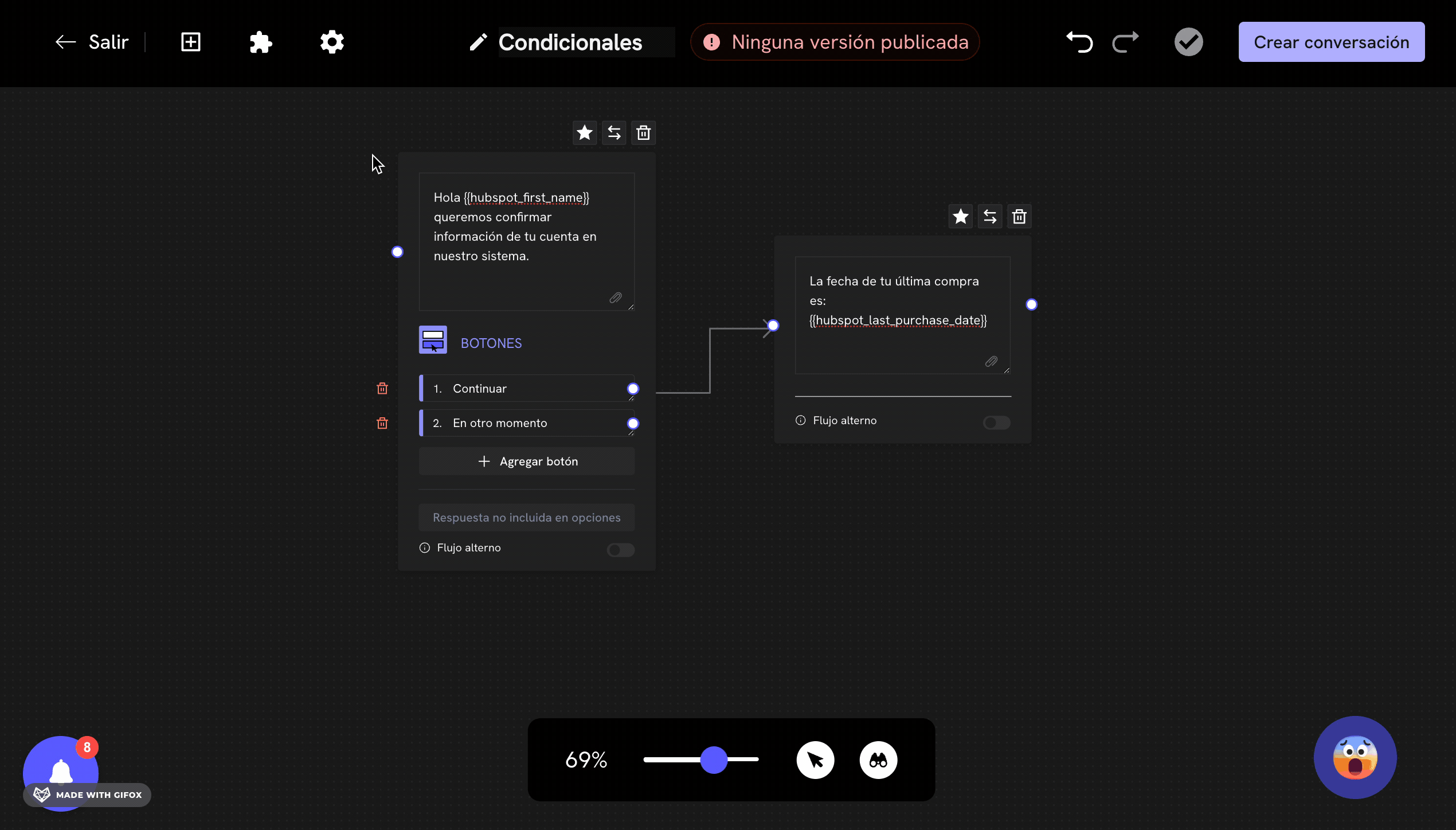
Configuring the Conditional Block
In the configuration panel, you must select which property of the contact in HubSpot you want to evaluate. You can select from a list of predefined properties. After selecting the property, you need to define the conditions that will determine the path the contact will take in the conversation. This is done by specifying:- An operator: equals, does not equal, contains, does not contain, is set, is not set, greater than, less than, etc.
- A value: the specific value to compare with the contact’s property
Example Use Cases
- Personalized Promotions: Offer different promotions based on the contact’s purchase history
- Language Selection: Direct the conversation path based on the contact’s preferred language
- Lead Qualification: Route high-priority leads to a human agent based on lead score
- Subscription Status: Show different options based on whether the contact is already a subscriber
Best Practices
- Keep conditions simple and clear
- Test your conditional flows thoroughly before deploying
- Consider what happens if the property value is missing or unexpected
- Use descriptive labels for your condition branches to make the flow easier to understand