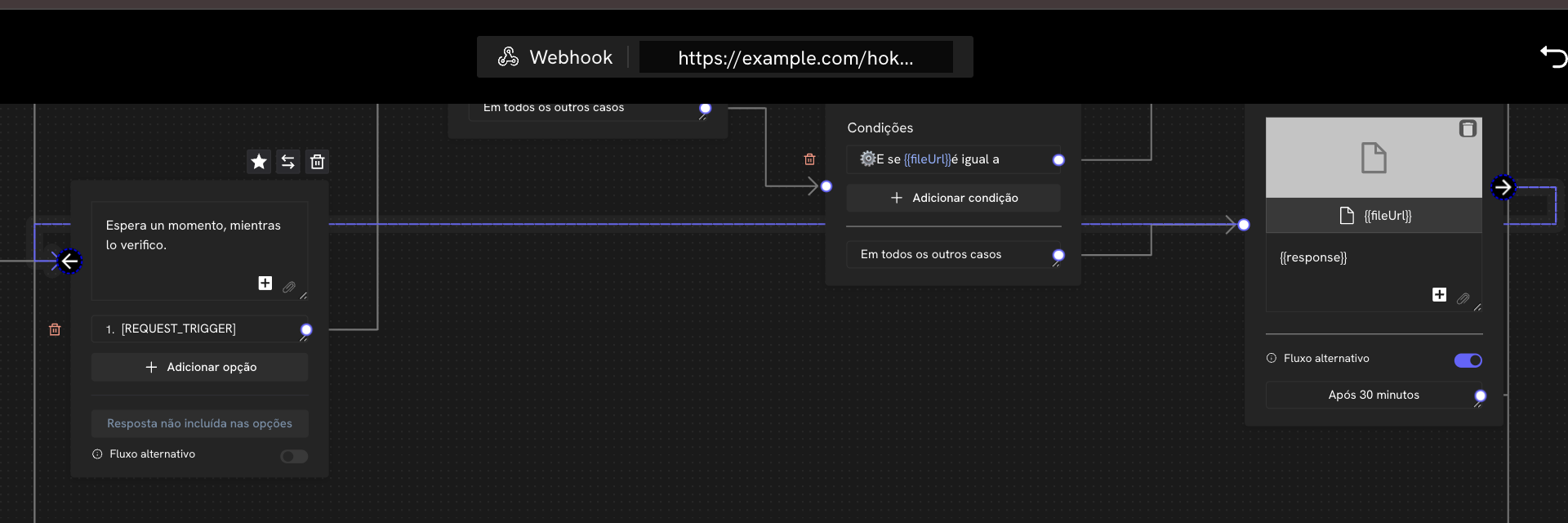Before You Begin
Before starting with this guide, we recommend that you read multiple articles to understand concepts such as session variables, webhooks, and request trigger.Session Variables
Understand how to use session variables in Treble.
Webhooks
Understand how to use webhooks in Treble.
Request Trigger
Understand how to use request trigger in Treble.
Initial Block
The first step is to create a start block that asks the user a question, such as: “Do you have any questions?”, “How can I help you today?”. In the output line of this block, click to add the webhook URL that will trigger the request to your system.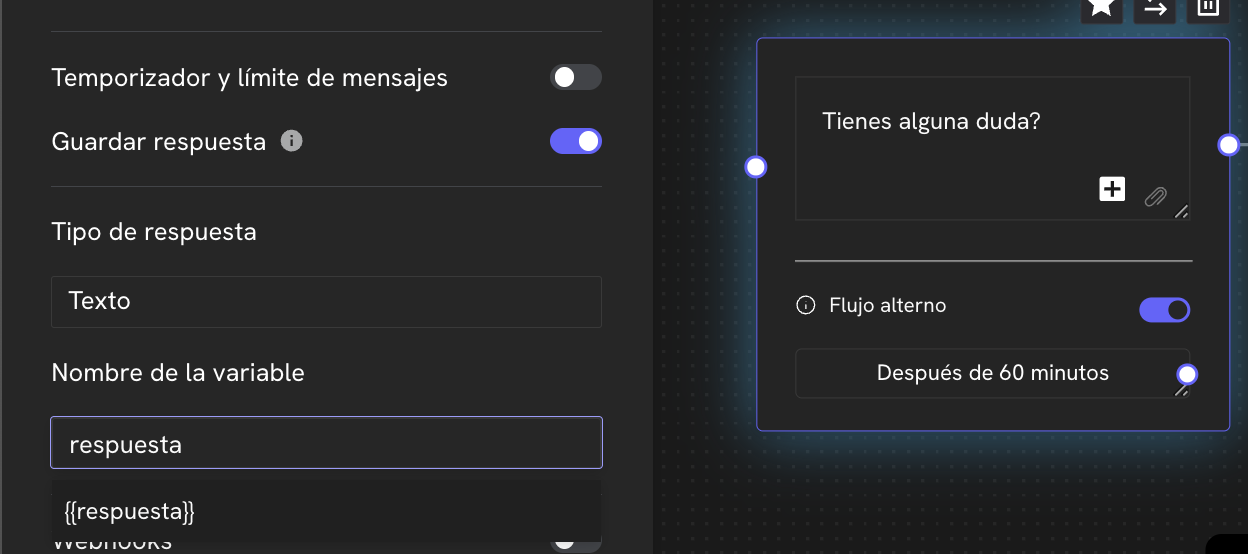
Processing and Response from Your System
Once the user responds:- Your system will receive the information.
- It will process that information using AI.
- It will send a response to Treble with the generated response.
- This response should update the session variables, and will be the one shown to the user.
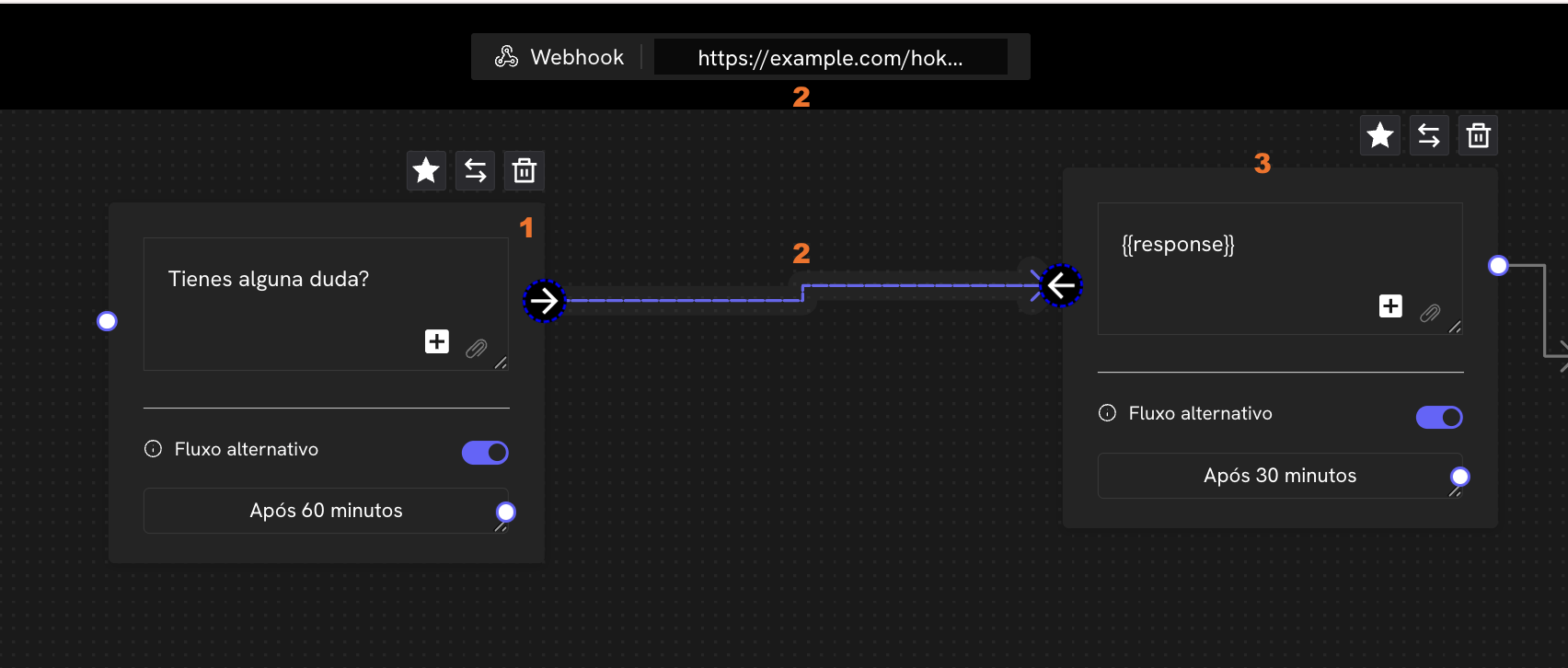
Requests that Take More than 10 Seconds: Using [REQUEST_TRIGGER]
When AI processing may take longer, it is necessary to insert an intermediate block before sending the response:
- This block must have an option labeled as
[REQUEST_TRIGGER]. - This label indicates that, when the user reaches that node, the system should make a request and continue the flow through that route.
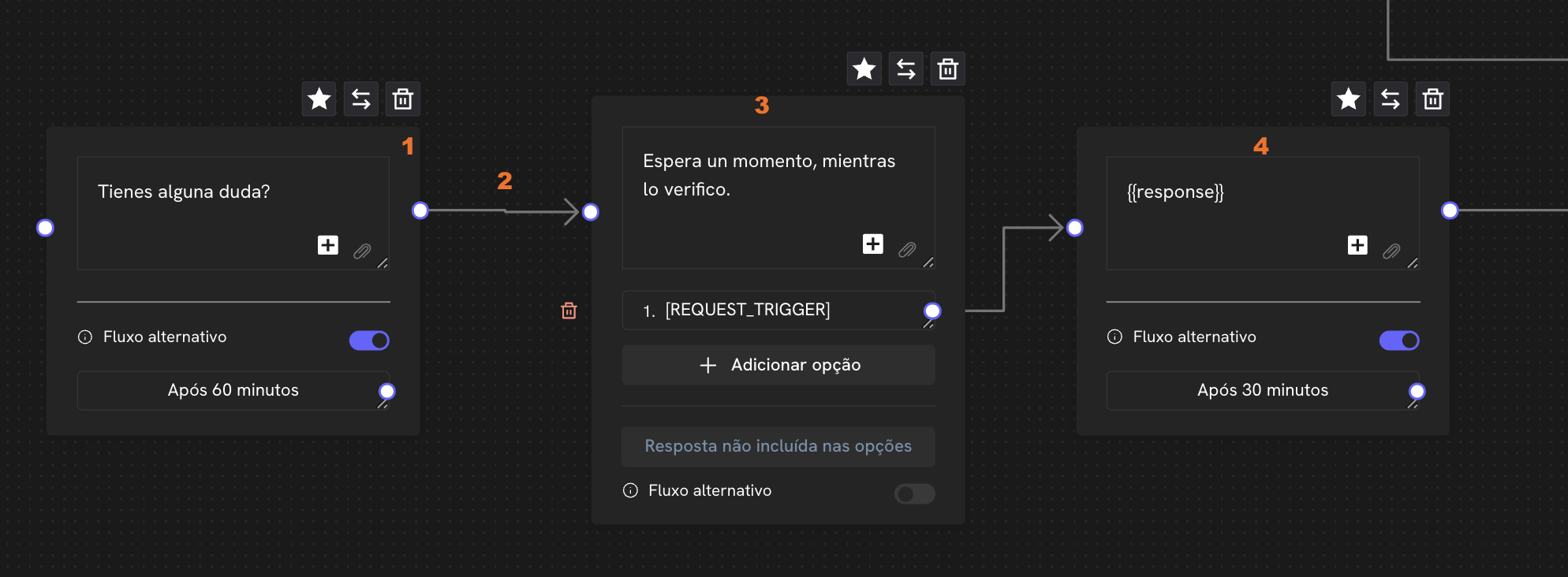
Conditional Routes Based on AI Output
If your AI returns a specific value (for example,"talkToAgent" or "fileUrl"), you can create branches in the flow to offer personalized responses. To do this:
- Send these values as variables from your system.
- Insert a conditional block between the
[REQUEST_TRIGGER]and the response. - Define the different routes that the user can follow according to the received variable.
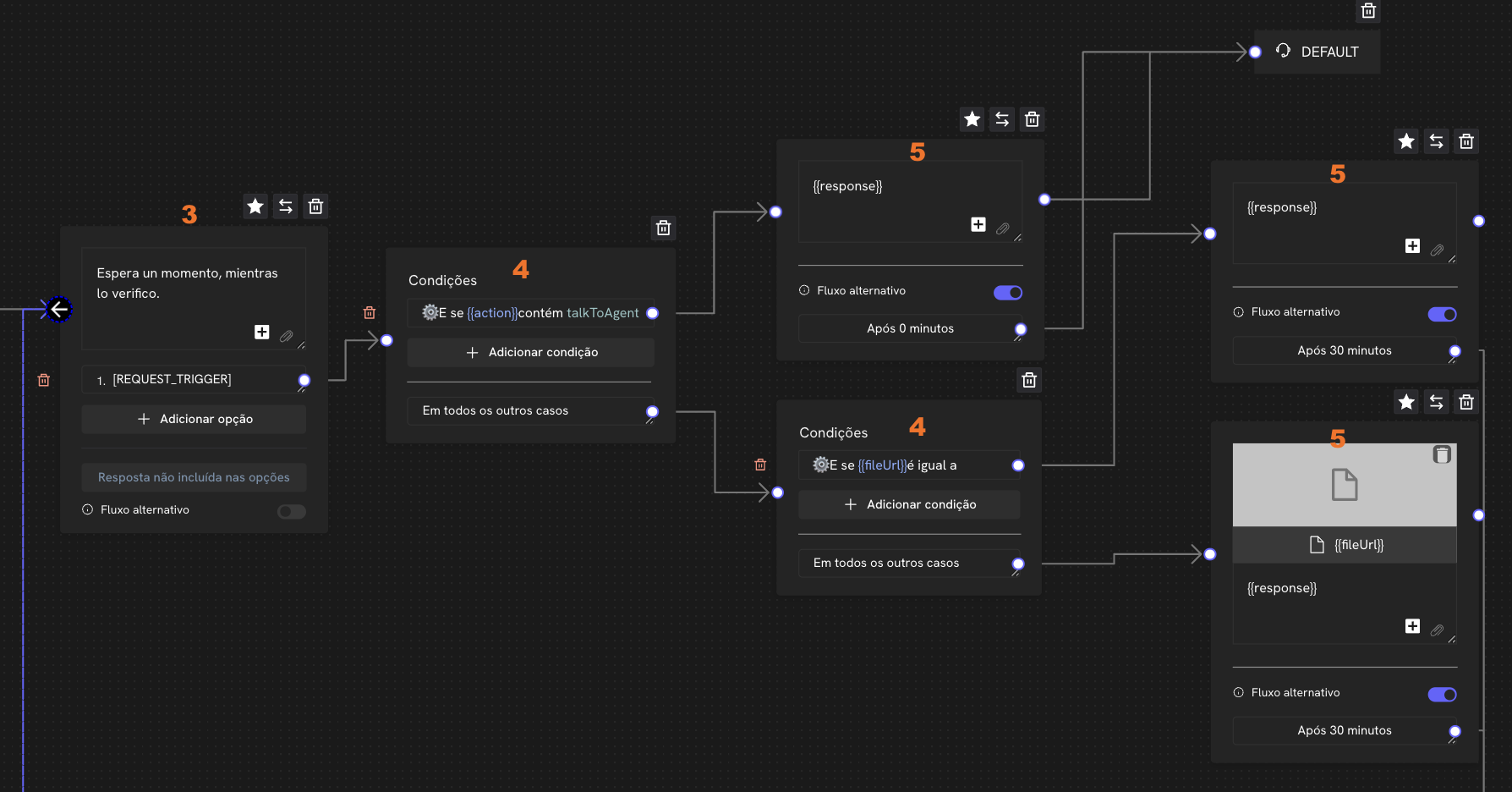
Prevent Users from Getting Stuck
To prevent users from getting blocked within the flow:- You can configure alternate flows to make automatic follow-up.
- This can serve to:
- Retry getting a response from the AI.
- Escalate the conversation to a human after a certain time without interaction.
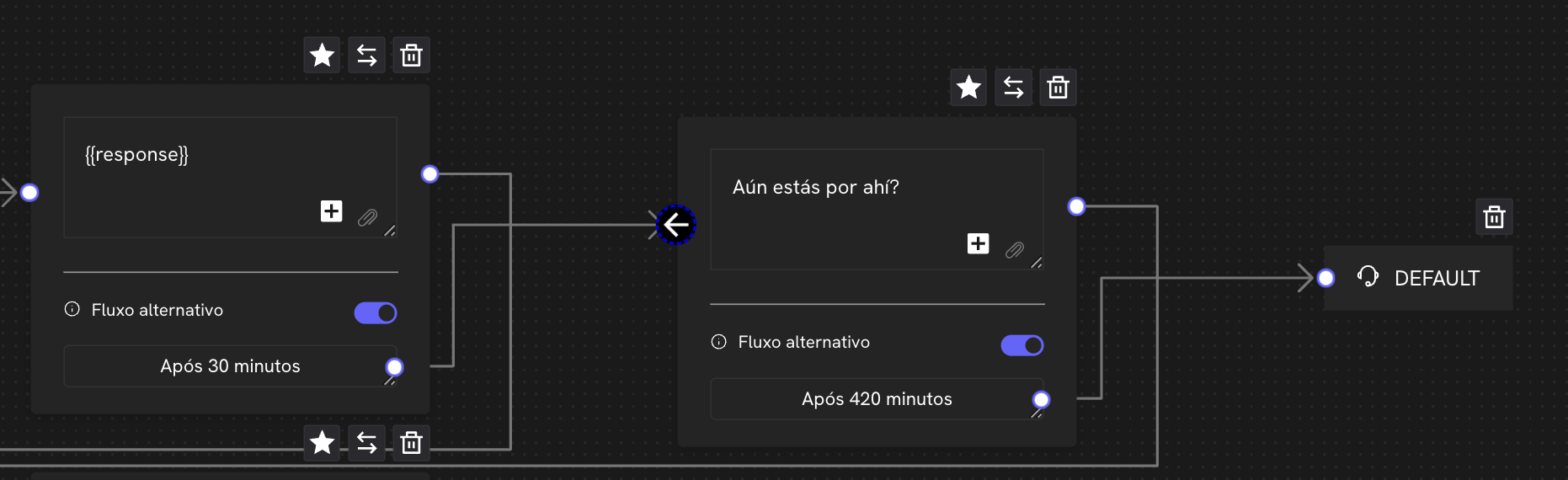
Continuous Flow with Multiple Interactions
Whenever your system needs to consult the AI again, make sure that the return line to the block that processes the response also includes the webhook.